Ricoh Aficio MP C4502 Support Question
Find answers below for this question about Ricoh Aficio MP C4502.Need a Ricoh Aficio MP C4502 manual? We have 2 online manuals for this item!
Question posted by de231812 on July 30th, 2014
How To Hook Up Aficio Mp C4502 To Network
The person who posted this question about this Ricoh product did not include a detailed explanation. Please use the "Request More Information" button to the right if more details would help you to answer this question.
Current Answers
There are currently no answers that have been posted for this question.
Be the first to post an answer! Remember that you can earn up to 1,100 points for every answer you submit. The better the quality of your answer, the better chance it has to be accepted.
Be the first to post an answer! Remember that you can earn up to 1,100 points for every answer you submit. The better the quality of your answer, the better chance it has to be accepted.
Related Ricoh Aficio MP C4502 Manual Pages
General Settings Guide - Page 2


... or adjustments or performance of procedures other than those specified in this manual. • Type 1:8035e/8035eg/DSm735e/DSm735eg/LD335/Aficio MP 3500/Aficio MP 3500G • Type 2:8045e/8045eg/DSm745e/DSm745eg/LD345/Aficio MP 4500/Aficio MP 4500G Certain types might be available in this manual carefully before reading this manual might not be slightly different from...
General Settings Guide - Page 4


... Setup Guide DeskTopBinder Introduction Guide Auto Document Link Guide
Note ❒ Manuals provided are specific to configure and operate the machine in a network environment, and use the software provided.
❖ Network Guide
Explains how to machine types.
❒ For "UNIX Supplement", please visit our Web site or consult an authorized dealer.
❒...
General Settings Guide - Page 5


...IEEE 1284 Interface 9 Connecting to the IEEE 802.11b (Wireless LAN) Interface 10
Network Settings 13 Settings Required to Use the Printer/LAN-Fax 13 Settings Required to Use ...General Features 43 Output tray settings 45
Tray Paper Settings 46 Timer Settings ...49 Interface Settings 51
Network ...51 Parallel Interface ...54 IEEE 802.11b ...55 Print List ...56 File Transfer ...57 Administrator...
General Settings Guide - Page 13


...to identify the machine's interface and connect the machine according to the network and specify the network settings. Wireless LAN port (optional)
Port for connecting the 10BASE-T or...TX cable
ATX002S
4. Connecting the Machine
This chapter describes how to connect the machine to the network environment.
1.
USB2.0 port
Port for connecting the USB2.0 interface cable
3. 10BASE-T/100BASE-TX ...
General Settings Guide - Page 14


AJL014S
B Make sure the main power switch of the machine is on, turn it off . C Connect the Ethernet interface cable to a network connection device
such as a hub.
6
AJL019S
D Connect the other end of the Ethernet cable to the 10BASE-T/100BASE-TX port. Important
❒ If the main power switch ...
General Settings Guide - Page 15
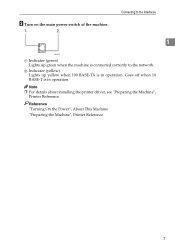
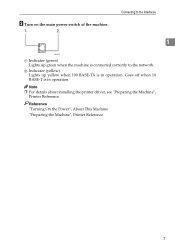
Note ❒ For details about installing the printer driver, see "Preparing the Machine",
Printer Reference. Connecting to the network.
Reference "Turning On the Power", About This Machine "Preparing the Machine", Printer Reference
7 E Turn on the main power switch of the machine. Goes off when ...
General Settings Guide - Page 18
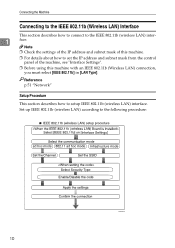
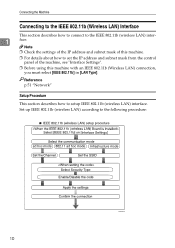
... to the following procedure:
10
ARH007S Set up IEEE 802.11b (wireless LAN) according to the IEEE 802.11b (wireless LAN) inter-
1
face. Reference p.51 "Network"
Setup Procedure
This section describes how to set the IP address and subnet mask from the control panel of this machine with an IEEE 802...
General Settings Guide - Page 19


Reference p.55 "IEEE 802.11b" p.30 "Using Utilities to Make Network Settings"
Checking the Connection
This section describes how to check the wireless LAN ... 802.11b".
If [LAN Type] on the [Interface Settings] / [Network] screen is not set to [IEEE 802.11b], it is connected properly to the network, the LED is searching for devices. 2. If it does not light, even if the main power is lit...
General Settings Guide - Page 20
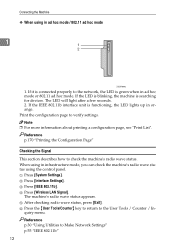
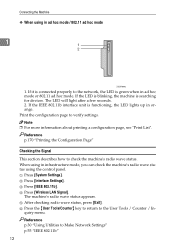
... Tools / Counter / In-
F Press the {User Tools/Counter} key to return to Make Network Settings" p.55 "IEEE 802.11b" 12 Note ❒ For more information about printing a configuration...machine's radio wave status appears. If it is connected properly to the network, the LED is searching for devices. quiry menu. B Press [Interface Settings]. Connecting the Machine
❖...
General Settings Guide - Page 178


... the [List / Test Print]. System: Displays the version number of the panel display. B Press [Config. A Press [Printer Features].
NIB: Displays the version number of the Network interface.
• Device Connection This item(s) appears when the...
General Settings Guide - Page 291
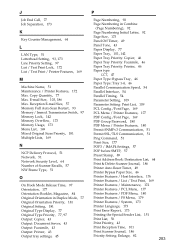
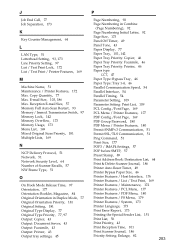
... Memory Usage, 173 Menu List, 169 Mixed Original Sizes Priority, 181 Multiple Lists, 169
N
NCP Delivery Protocol, 51 Network, 51 Network Security Level, 64 Number of Scanner Recalls, 57 NW Frame Type, 51
O
On Hook Mode Release Time, 97 Orientation, 177 Orientation: Booklet, Magazine, 84 Original Orientation in Duplex Mode, 77 Original Orientation...
Manuals - Page 17


... Various Functions
You Can Print Data Using Various Functions
CJQ602
• This machine supports network and local connections. • You can send PDF files directly to the machine for... • If the PictBridge card is installed, you to print the photographs stored on a removable memory device and specify print conditions such as print quality and print size. • See Print .
15 The ...
Manuals - Page 24
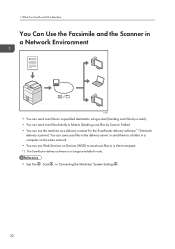
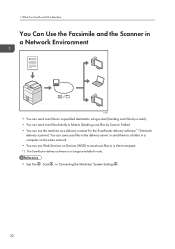
...can save scan files in the delivery server or send them to a folder in a Network Environment
CJQ607
• You can send scan files to a specified destination using e-mail ...with This Machine
You Can Use the Facsimile and the Scanner in a computer on the same network. • You can use Web Services on Devices (WSD) to send scan files to a client computer. *1 The ScanRouter delivery software is...
Manuals - Page 183
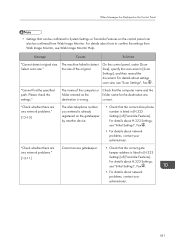
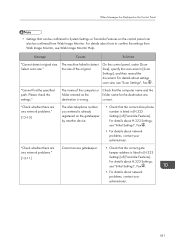
...
For details about H.323 Settings, see "Initial Settings", Fax .
• For details about network problems, contact your administrator. The name of the computer or Check that the computer name and ... that can also be confirmed in System Settings or Facsimile Features on the gatekeeper by another device.
• Check that the correct gate keeper address is listed in [H.323 Settings] of...
Manuals - Page 192
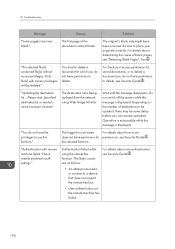
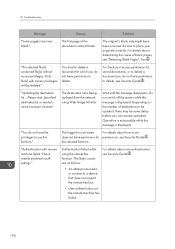
... follows:
For details about determining the cause of the document is being updated from the network using the remote fax function. For details about user authentication, see "Detecting Blank Pages",... blank pages, see Security Guide .
• An attempt was made to connect to a device that does not support the remote function.
• User authentication on the number of destinations to...
Manuals - Page 193


... failed. Check the remote machine status."
For details about these settings, see Security Guide .
191 For details about network problems, contact your administrator. Check the remote machine status."
• User authentication of the device connected via the remote fax function.
User Code Authentication is set permissions, see "Interface Settings", Connecting the Machine...
Manuals - Page 194


...8226; For details about these settings, see the [Check / Stop Transmission File] screen.
192 A network error occurred during transfer.
• Check that the remote machine is correctly connected to scan an ..., see Security Guide . A timeout error occurred while an attempt was made to connect the device via remote fax function.
• Check that the LAN cable is correctly connected to the...
Manuals - Page 198


... signature), see "Parameter Settings", Fax .
196
For details about how to do not need to connect to install a device certificate (PDF with digital signature) must be installed. For details about how to a network, you to set "Display" by configuring the appropriate User Parameter.
• If the paper tray runs out of the...
Manuals - Page 203
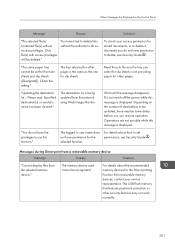
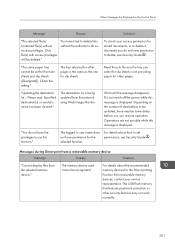
... has been cleared." Messages during Direct print from a removable memory device
Message
Causes
Solutions
"Cannot display files from the network using Web Image Monitor. The tray selected for other pages is ...not switch off the power while this message is being updated from the selected memory device."
You have permission to do not have tried to delete files without access privileges....
Manuals - Page 219
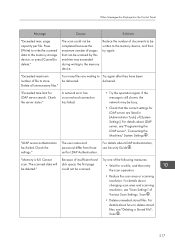
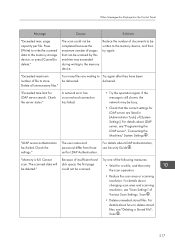
...." "LDAP server authentication has failed.
page capacity per file. "Memory is still shown, the network may be busy.
• Check that can be scanned.
"Exceeded time limit for LDAP Authentication... to write the scanned data to the memory storage device, or press [Cancel] to the memory device. Try one of file to the memory device, and then try again. When Messages Are Displayed...

