Ricoh Aficio MP C4500 Support Question
Find answers below for this question about Ricoh Aficio MP C4500.Need a Ricoh Aficio MP C4500 manual? We have 8 online manuals for this item!
Question posted by excellimage on September 21st, 2012
Full Version Firmware Of Aficio Mpc 4500
how can we get download for the full version firmware for the aficio model
Current Answers
There are currently no answers that have been posted for this question.
Be the first to post an answer! Remember that you can earn up to 1,100 points for every answer you submit. The better the quality of your answer, the better chance it has to be accepted.
Be the first to post an answer! Remember that you can earn up to 1,100 points for every answer you submit. The better the quality of your answer, the better chance it has to be accepted.
Related Ricoh Aficio MP C4500 Manual Pages
Network Guide - Page 2


... Server™ 2003 Enterprise Edition Microsoft® Windows Server™ 2003 Web Edition • The product names of Netscape Communications Corporation. Keep this function. Software Version Conventions Used in the United States and other countries, licensed exclusively through X/Open Company Limited. Novell, NetWare, NDS and NDPS are registered trademarks of Windows...
Network Guide - Page 31
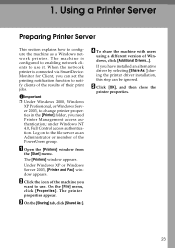
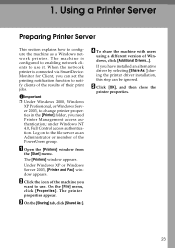
... Server
This section explains how to the file server as a Windows network printer. The [Printers] window appears.
D To share the machine with users
using a different version of their print jobs. 1. Log on to configure the machine as an Administrator or member of the machine you have installed an alternative driver by...
Network Guide - Page 44


...established. SSL setting must be installed on Mac OS X 10.4.1.
❒ If the previous versions of a Web browser is disabled, connection to the machine from outside the firewall.
❒...are using the SSL encryption protocol, enter "https://(printer's address)/". Use the most recent available version. We recommend Internet Explorer 6.0 or later.
36 Click [Refresh] in the display area ...
Network Guide - Page 106


...
2
Common
Mode
Protocol Up/Down
Protocol Settings
AppleTalk IPv4 IPv6
TCP/IP Netware SMB IPv4 over1394 SCSI print PictBridge
Device Up/Down
Device Settings
Parallel
USB
Bluetooth
Ethernet interface Syslog priority NVRAM version Device name Comment Location Contact Soft switch AppleTalk
AppleTalk settings
Mode
Net
Object
Type
Zone
98 Monitoring and Configuring the Printer...
PostScript Supplement - Page 14
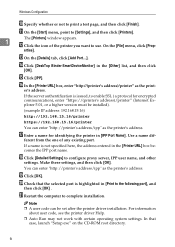
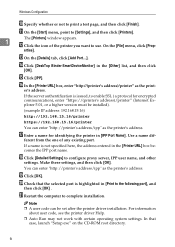
...] box, enter "http://(printer's address)/printer" as the printer's address. Q Enter a name for encrypted communication), enter "https://(printer's address)/printer" (Internet Explorer 5.01, or a higher version must be set after the printer driver installation. R Click [Detailed Settings] to [Settings], and then click [Printers].
Note ❒ A user code can be installed).
(example...
PostScript Supplement - Page 16
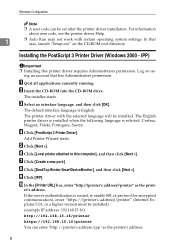
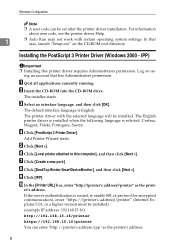
... certain operating system settings.
F Click [Local printer attached to enable SSL (a protocol for encrypted communication), enter "https://(printer's address)/printer" (Internet Explorer 5.01, or a higher version must be installed). (example IP address: 192.168.15.16)
http://192.168.15.16/printer
https://192.168.15.16/printer
You can be...
Copy/Document Server Reference - Page 2


...", About This Machine.) • Type 1: C3535/DSc535/LD435c/Aficio MP C3500 • Type 2: C4540/C4540g/DSc545/DSc545g/LD445c/Aficio MP C4500/Aficio MP C4500G Certain types might result in some countries.
Notes: Some illustrations... reference.
Notes: The model names of the machines do not appear in this manual.
Keep this manual are subject to the inch version.
For details, please ...
Copy/Document Server Reference - Page 212


Operating Instructions Copy/Document Server Reference
Type for C3535/DSc535/LD435c/Aficio MP C3500 Type for C4540/DSc545/LD445c/Aficio MP C4500 Type for C4540g/DSc545g/Aficio MP C4500G EN USA B222-7657
Facsimile Reference - Page 252
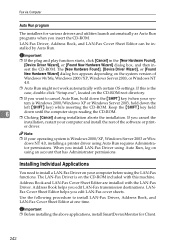
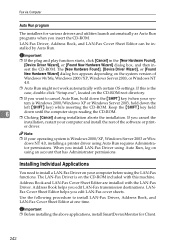
... the CD-ROM.
tem is the case, double-click "Setup.exe", located on the system version of the software or print- er driver. Use the following procedure to install a LAN-Fax Driver...and LAN-Fax Cover Sheet Editor are installed with certain OS settings.
The [New Hardware Found], [Device Driver Wizard], or [Found New Hardware Wizard] dialog box appears depending on the CD-ROM root ...
General Settings Guide - Page 2


.../Aficio MP C3500 • Type 2: C4540/C4540g/DSc545/DSc545g/LD445c/Aficio MP C4500/Aficio MP C4500G Certain types might not be liable for quick reference. For your safety and benefit, read this manual carefully before reading this manual are subject to the inch version.... are in, certain units may be optional. Notes: The model names of your local dealer. With this manual.
General Settings Guide - Page 91
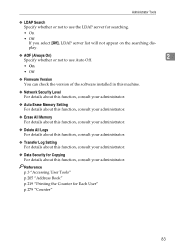
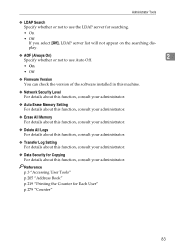
... not appear on the searching display.
❖ AOF (Always On)
2
Specify whether or not to use Auto Off.
• On
• Off
❖ Firmware Version You can check the version of the software installed in this machine.
❖ Network Security Level For details about this function, consult your administrator.
❖ Auto Erase Memory...
General Settings Guide - Page 194
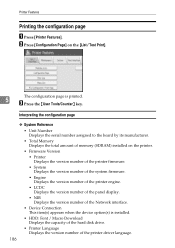
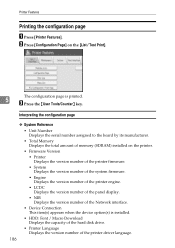
... Download Displays the capacity of the hard disk drive.
• Printer Language Displays the version number of the Network interface.
• Device Connection This item(s) appears when the device option(s) is printed. C Press the {User Tools/Counter} key.
B Press [Configuration Page] on the printer.
• Firmware Version • Printer Displays the version number of the printer firmware...
General Settings Guide - Page 319


... Settings, 124
Facsimile Features / Send Settings, 125
Fax Destination, 223, 225
Fax E-mail Account, 69
Fax RX File Transmission, 69
File Transfer / System Settings, 69
Firmware Version, 76
Folder Destination, 240
Folder Transfer Result Report, 128
Font (Date Stamp), 111
Font Number, 194
Font (Page Numbering), 113
311
Printer Reference - Page 37


...The printer driver installation starts.
Change this name if necessary. When the device selection appears, select "RICOH NetworkPrinter Driver C Model".
1
N Click [Next >].
S After the installation is completed, select...dialog box reappears.
In that the port of the selected printer is a newer version of the selected software, click [Cancel] before installa-
Q Configure the default ...
Printer Reference - Page 153
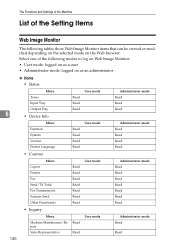
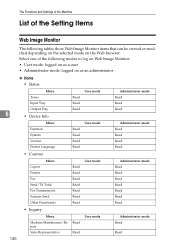
... the selected mode on as an administrator
❖ Home • Status
Menu
Toner
Input Tray
Output Tray
6
• Device Info
Read Read Read
User mode
Administrator mode Read Read Read
Menu Function System Version Printer Language
Read Read Read Read
User mode
Administrator mode Read Read Read Read
• Counter
Menu Copier...
Printer Reference - Page 162


...that is more than 4.5 meters in length.
❖ Data transfer speed: Maximum 400 Mbps
❖ Connectable number of devices on a bus: Maximum 63
❖ Allowed cable hops on a bus: Maximum 16
❖ Power supply: Non ... Mbps, 2 Mbps, 5.5 Mbps, 11 Mbps
❖ Frequency range: • Inch version: 2412 - 2462 MHz (1 - 11 channels) • Metric version: 2412 - 2472 MHz (1 - 13 channels) 154
Printer Reference - Page 166


... of Conformity Product Name: Printer/Scanner Controller + Copy Machine Model Number: C3535/DSc535/LD435c/Aficio MP C3500 C4540/DSc545/LD445c/Aficio MP C4500 C4540g/DSc545g/Aficio MP C4500G Responsible party: Ricoh Corporation Address: 5 Dedrick Place, West Caldwell, NJ 07006 Telephone number: 973-882-2000 This device complies with Canadian ICES-003.
Remarque concernant les utilisateurs au...
Scanner Reference - Page 159
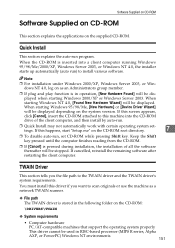
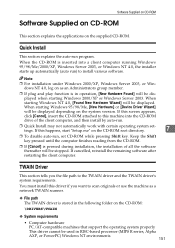
... starting Windows NT 4.0, [Found New Hardware Wizard] will be displayed when starting Windows 95/98/Me, [New Hardware] or [Device Driver Wizard] will be displayed. If cancelled, reinstall the remaining software after restarting the client computer.
When starting Windows 2000/XP ... on CD-ROM
Software Supplied on CD-ROM
This section explains the applications on the system version.
Scanner Reference - Page 171


... or an experienced radio /TV technician for a Class B digital device, pursuant to Part 15 of the FCC Rules. Copyright © 2006 Declaration of Conformity
Product Name: Printer/Scanner Controller + Copy Machine Model Number: C3535/DSc535/LD435c/Aficio MP C3500 C4540/DSc545/LD445c/Aficio MP C4500 C4540g/DSc545g/Aficio MP C4500G Responsible party: Ricoh Corporation Address: 5 Dedrick Place...
Similar Questions
Ricoh Mpc 4500 Cannot Scan To Folder Windows 8
(Posted by jmlanceltic 9 years ago)
How To Install Postscript Driver On Mpc 5000 Multifunction Copier
(Posted by 3420pcb 10 years ago)


