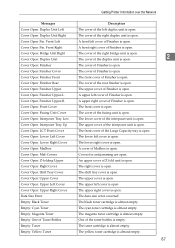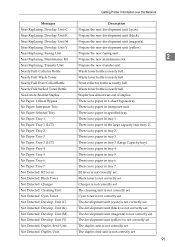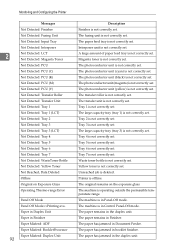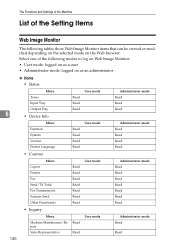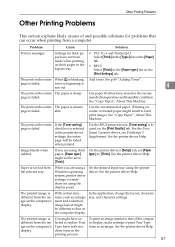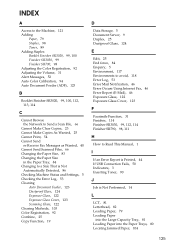Ricoh Aficio MP C4500 Support Question
Find answers below for this question about Ricoh Aficio MP C4500.Need a Ricoh Aficio MP C4500 manual? We have 8 online manuals for this item!
Question posted by Pietjose32 on April 10th, 2014
Where Is The Used Toner Bottle Located On A Ricoh Ld445c
The person who posted this question about this Ricoh product did not include a detailed explanation. Please use the "Request More Information" button to the right if more details would help you to answer this question.
Current Answers
Answer #1: Posted by freginold on April 18th, 2014 12:46 PM
Hi, the used toner bottle is located to the left of the first paper tray.
Related Ricoh Aficio MP C4500 Manual Pages
Similar Questions
Where Is The Waste Toner Bottle Located On The Ricoh Aficio 8001
(Posted by Cvfdph 9 years ago)
Aficio Mp C4500 Copier How To Replace Used Toner Bottle
(Posted by bobyrolly 10 years ago)
Ricoh Aficio Mp C4500 Used Toner Bottle Full How To Replace
(Posted by stefhallo9 10 years ago)
Getting A Used Toner Bottle Setting Error On My Aficio Mp 2500 Copier. Froze Up
It reads that the Used Toner Bottle is not set correctly. I have taken the toner bottles out, shaken...
It reads that the Used Toner Bottle is not set correctly. I have taken the toner bottles out, shaken...
(Posted by atinuccianderson 10 years ago)
Where Is The Used Toner Bottle On An Aficio C4500
(Posted by nepet 10 years ago)