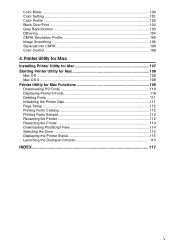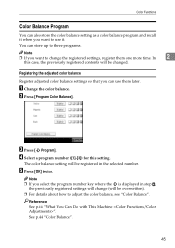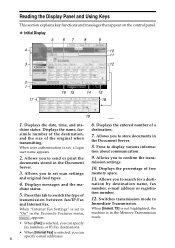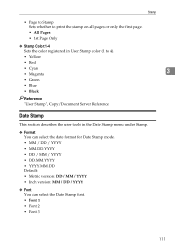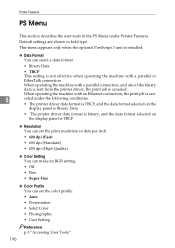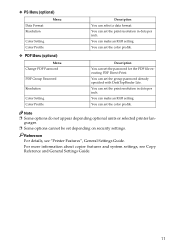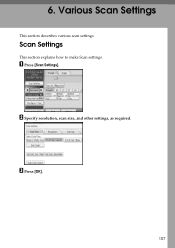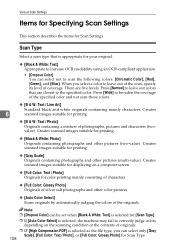Ricoh Aficio MP C4500 Support Question
Find answers below for this question about Ricoh Aficio MP C4500.Need a Ricoh Aficio MP C4500 manual? We have 8 online manuals for this item!
Question posted by krekeHUM on February 1st, 2014
How To Set Scan Color In Mpc4500
The person who posted this question about this Ricoh product did not include a detailed explanation. Please use the "Request More Information" button to the right if more details would help you to answer this question.
Current Answers
Answer #1: Posted by freginold on February 3rd, 2014 8:58 AM
Hi, to scan in color, select either Auto Color Select or Full Color in the upper left corner of the scan screen. If you want to set either of these as the default setting, so it's always selecting when you come to the scan screen, you can do that using the Program button. For detailed instructions on setting the defaults, read the how-to article linked to below:
- How to configure the default scan settings for a Ricoh Aficio MP series copier
- How to configure the default scan settings for a Ricoh Aficio MP series copier
Related Ricoh Aficio MP C4500 Manual Pages
Similar Questions
How To Set Scanned Email Sender On Ricoh Aficio Mp C3502
(Posted by lreaschel 9 years ago)
How To Scan In Colour On Ricoh Aficio Mp C4500
(Posted by djjNadji 10 years ago)
Can You Scan Color Prints On An Aficio Mp 5500
(Posted by ptheoabdoo 10 years ago)
How To Scan And Email From Ricoh Aficio Mp C4500
(Posted by surdiv 10 years ago)
How To Set Up Scanner For Pdf On Aficio Mp C4500
(Posted by hcisbobry 10 years ago)