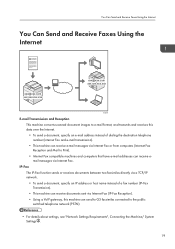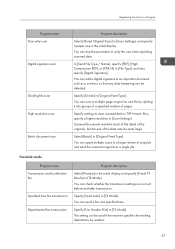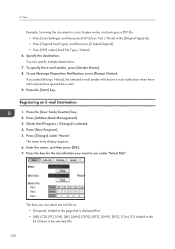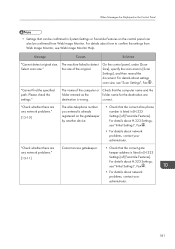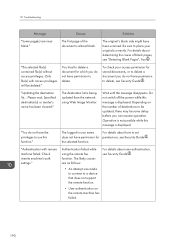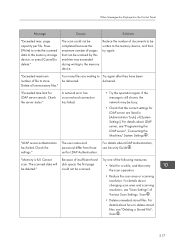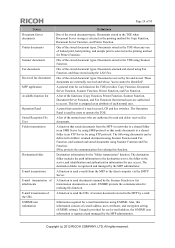Ricoh Aficio MP C3502 Support Question
Find answers below for this question about Ricoh Aficio MP C3502.Need a Ricoh Aficio MP C3502 manual? We have 2 online manuals for this item!
Question posted by lreaschel on June 3rd, 2014
How To Set Scanned Email Sender On Ricoh Aficio Mp C3502
The person who posted this question about this Ricoh product did not include a detailed explanation. Please use the "Request More Information" button to the right if more details would help you to answer this question.
Current Answers
Answer #1: Posted by freginold on June 26th, 2014 10:57 AM
Hi, you have two options for specifying a sender: registering individual email addresses to use as senders, or specifying a default sender to always use. These two articles will show you how to set it up either way:
- How to register an email address as a sender on a Ricoh Aficio MP series copier
- How to specify a default sender on a Ricoh Aficio MP series copier
- How to register an email address as a sender on a Ricoh Aficio MP series copier
- How to specify a default sender on a Ricoh Aficio MP series copier
Related Ricoh Aficio MP C3502 Manual Pages
Similar Questions
How To Set Scanner To Scan Individual Pdfs Aficio Mp C3002
(Posted by dbanelanger 9 years ago)
What To Put For Administrator Email Sender Aficio Mp C3501
(Posted by fertom 9 years ago)
How To Receive Faxes Via Email On My Ricoh Aficio Mp C3502
(Posted by bjLtTr 10 years ago)
How To Register Sender For Scan In Ricoh Aficio Mp C3002
(Posted by burk5761 10 years ago)