Ricoh Aficio MP C4500 Support Question
Find answers below for this question about Ricoh Aficio MP C4500.Need a Ricoh Aficio MP C4500 manual? We have 8 online manuals for this item!
Question posted by Cdhone on February 3rd, 2014
How To Print In Color On A Ricoh Aficio Mp C4502 Using User Tools
The person who posted this question about this Ricoh product did not include a detailed explanation. Please use the "Request More Information" button to the right if more details would help you to answer this question.
Current Answers
There are currently no answers that have been posted for this question.
Be the first to post an answer! Remember that you can earn up to 1,100 points for every answer you submit. The better the quality of your answer, the better chance it has to be accepted.
Be the first to post an answer! Remember that you can earn up to 1,100 points for every answer you submit. The better the quality of your answer, the better chance it has to be accepted.
Related Ricoh Aficio MP C4500 Manual Pages
Network Guide - Page 3


...before using the machine, how to enter text, and how to install the CD-ROMs provided.
❖ General Settings Guide Explains User Tools settings, and Address Book procedures such as setting user ... Provides a guide to solving common problems, and explains how to replace paper, toner or print cartridge, and other consumables.
❖ Security Reference This manual is for administrators of the...
Network Guide - Page 101
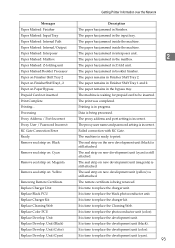
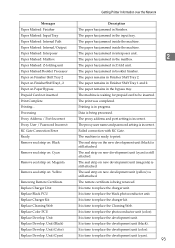
... proxy user name and password setting is waiting for prepaid card to be inserted. It is time to replace the Cleaning Web. It is time to replace the photoconductor unit (color). It... kit. The paper has jammed in the mailbox. The print was completed. The remote certificate is ready to replace the development unit (color). The paper remains in Z fold unit. The seal ...
Network Guide - Page 102
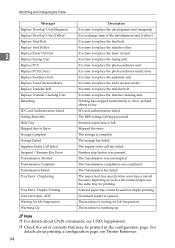
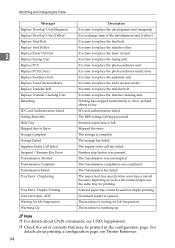
... the error contents that may be used for printing. Monitoring and Configuring the Printer
Messages
Description
Replace Develop.
Replace Develop.
Replace Feed Roller
It is time to replace the transfer roller.
2
Replace Fuser Oil Unit Replace Fusing Unit
It is time to replace the photoconductor unit(Color). Replace PCU
It is time to...
PostScript Supplement - Page 3
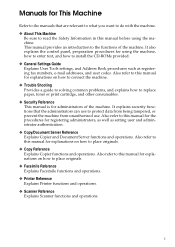
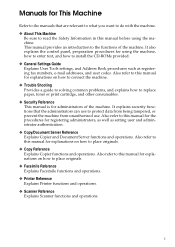
... using the machine, how to enter text, and how to install the CD-ROMs provided.
❖ General Settings Guide Explains User Tools settings, and Address Book procedures such as setting user and...use. Also refer to this manual for explanations on how to connect the machine.
❖ Trouble Shooting Provides a guide to solving common problems, and explains how to replace paper, toner or print...
PostScript Supplement - Page 6
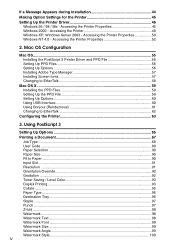
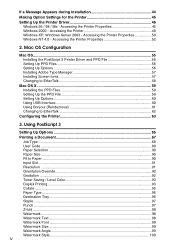
...Using USB Interface 60 Using Bonjour (Rendezvous 61 Changing to Paper...90 Input Slot ...91 Resolution ...91 Orientation Override 92 Gradation ...92 Toner Saving / Level Color 93 Duplex Printing......- Accessing the Printer Properties 50 Windows NT 4.0 - Using PostScript 3
Setting Up Options 65
Printing a Document 67 Job Type ...68 User Code ...89 Paper Selection...90 Paper Size...90 Fit ...
PostScript Supplement - Page 31
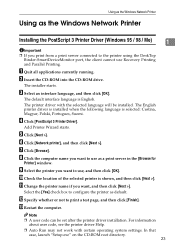
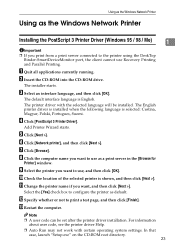
...95 / 98 / Me)
1
Important ❒ If you print from a print server connected to use Recovery Printing and Parallel Printing.
Select the [Yes] check box to print a test page, and then click [Finish]. C Select ... case, launch "Setup.exe" on the CD-ROM root directory. 23 Note ❒ A user code can be installed.
D Click [PostScript 3 Printer Driver].
The installer starts.
F Click ...
PostScript Supplement - Page 32


...print server connected to the printer using
an account that case, launch "Setup.exe" on using the DeskTop Binder-SmartDeviceMonitor port, the client cannot use Recovery Printing and Parallel Printing. I Select the printer you want to use...-click the computer name you print from the [Locate Your Printer] screen, and then
click [Next >]. For information about user code, see the printer driver...
PostScript Supplement - Page 110
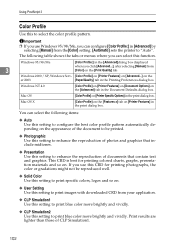
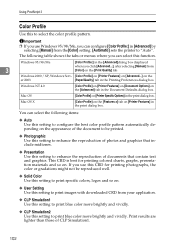
... items:
❖ Auto
Use this setting to print specific colors, logos and so on.
❖ User Setting Use this function.
Windows 2000 / XP, Windows Serv- [Color Profile] on [Printer Features] on [Advanced...] on the
er 2003
[Paper/Quality] tab in the Document Defaults dialog box. Using PostScript 3
Color Profile
Use this CRD for printing colored charts, graphs, presentation...
Copy/Document Server Reference - Page 32


...
Program / Delete Stamp You can set the color of the numbers. Date Stamp
Format
You can select the Date Stamp font. Font
You can select the date format for printing User Stamps 1 to 4
You can print the page number onto designating slip sheets when
Sheet
using the Duplex function. Stamp Setting
You can set the...
Copy/Document Server Reference - Page 66
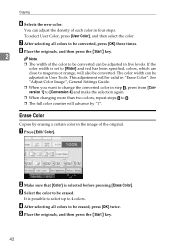
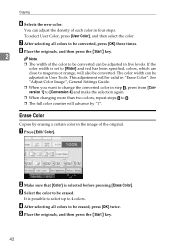
... 1] to [Conversion 4] and make the selection again.
❒ When changing more than two colors, repeat steps D to F.
❒ The full color counter will advance by erasing a certain color in the image of the color to be
adjusted in User Tools. D After selecting all colors to be converted can be adjusted in four steps. Copying
F Selects the new...
Copy/Document Server Reference - Page 67
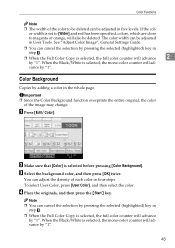
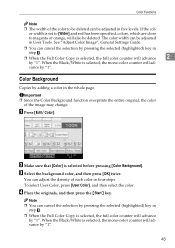
... also be deleted.
When the Black/White is selected, the full color counter will advance by adding a color in User Tools. C Select the background color, and then press [OK] twice. A Press [Edit / Color]. If the color width is set to [Wider] and red has been specified, colors, which are close to be deleted can cancel the selection by...
Copy/Document Server Reference - Page 77


... 11" × 17"L size page.
❒ When printing a list of user colors, the full color counter will advance by adjusting the density of yellow, magenta, cyan
and black is under 400%.
❒ When copying using user colors, the fine shades might be slight color differences when copying using "Text" and when using "Photo".
❒ Up to be registered so that...
General Settings Guide - Page 76
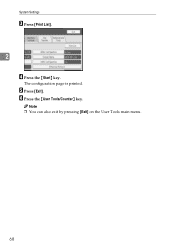
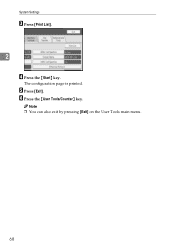
The configuration page is printed. E Press [Exit]. F Press the {User Tools/Counter} key. System Settings
C Press [Print List].
2
D Press the {Start} key.
Note ❒ You can also exit by pressing [Exit] on the User Tools main menu.
68
General Settings Guide - Page 89
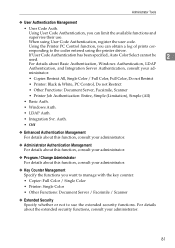
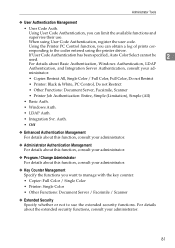
... has been specified, Auto Color Select cannot be used.
2
For details about Basic Authentication, Windows Authentication, LDAP
Authentication, and Integration Server Authentication, consult your administrator.
❖ Key Counter Management Specify the functions you can obtain a log of prints cor- Administrator Tools
❖ User Authentication Management
• User Code Auth.
General Settings Guide - Page 113
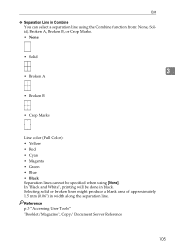
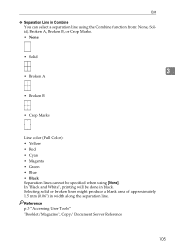
... User Tools" "Booklet/Magazine", Copy/ Document Server Reference
105 Edit
❖ Separation Line in Combine You can select a separation line using [None]. In "Black and White", printing will be specified when using the Combine function from: None, Solid, Broken A, Broken B, or Crop Marks. • None
• Solid
3
• Broken A
• Broken B
• Crop Marks
Line color...
General Settings Guide - Page 127
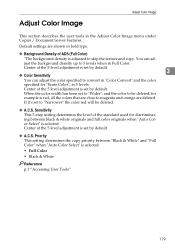
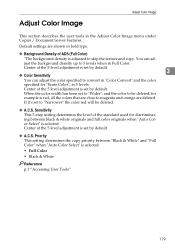
..., for discriminating between "Black & White" and "Full Color" when "Auto Color Select" is red, all the colors that are close to 5 levels when in the Adjust Color Image menu under Copier / Document Server Features. Default settings are deleted. Center of the standard used for
example is selected.
• Full Color
• Black & White
Reference p.3 "Accessing User Tools"
119
General Settings Guide - Page 196
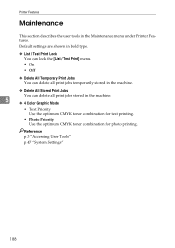
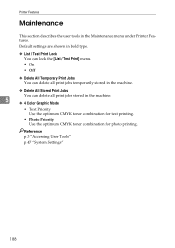
...
This section describes the user tools in the machine.
5
❖ 4 Color Graphic Mode
• Text Priority Use the optimum CMYK toner combination for text printing.
• Photo Priority Use the optimum CMYK toner combination for photo printing. Default settings are shown in bold type.
❖ List / Test Print Lock You can lock the [List / Test Print] menu.
• On...
General Settings Guide - Page 205


PDF Menu
PDF Menu
This section describes the user tools in dots per inch. • 600 dpi (Fast) • 600 dpi (Standard) • 600 dpi (High Quality)
❖ Color Setting You can set the print resolution in the PDF Menu under Printer Features. If security is a priority, set using this case the password information is sent...
Scanner Reference - Page 17
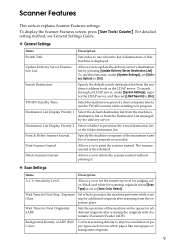
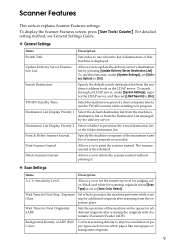
...originals when [Scan Type] is set to use the TWAIN scanner while scanning is then deleted. posure glass....User Tools / Counter}. Search Destination
Specify the default search destination list from the Destination List managed by pressing [Update Delivery Server Destination List].
Background Density of ADS (Full Color)
Corrects scanning density to delete the scanner journal without printing...
Troubleshooting - Page 69
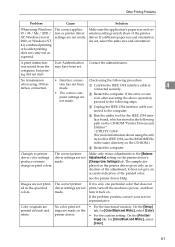
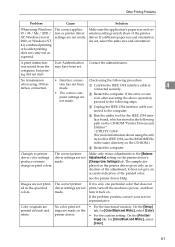
... on the printer driver's [Change User Settings] tab. If a different paper size and orientation are not printed in print colors. Contact the administrators. If the error... are printed in the following steps. D Run the utility tool for [Color/Black and White:], select [Color].
61
See the printer driver Help. Other Printing Problems
Problem
Cause
Solution
When using Windows 95...
Similar Questions
How To Get Individual Print Count Aficio Mp C4500
(Posted by Potlenjo 10 years ago)
How To Setup User Code For Color Print Ricoh Aficio Mp C3001
(Posted by baskin 10 years ago)

