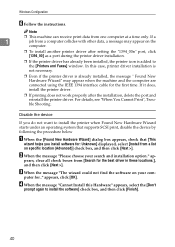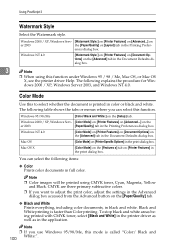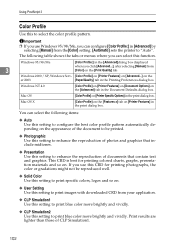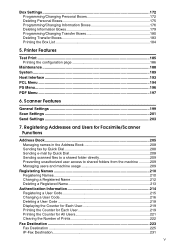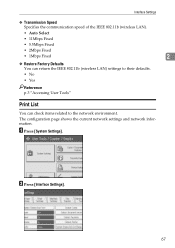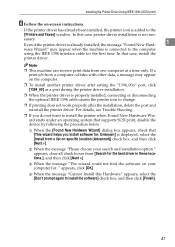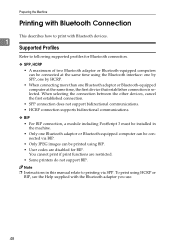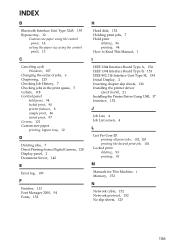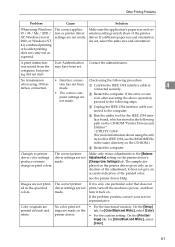Ricoh Aficio MP C4500 Support Question
Find answers below for this question about Ricoh Aficio MP C4500.Need a Ricoh Aficio MP C4500 manual? We have 8 online manuals for this item!
Question posted by Resazz on December 30th, 2013
Ricoh Aficio Mp C4500 User Can't Print Color
The person who posted this question about this Ricoh product did not include a detailed explanation. Please use the "Request More Information" button to the right if more details would help you to answer this question.
Current Answers
Answer #1: Posted by freginold on January 29th, 2014 5:48 PM
Hi, the user probably can't print in color because user authentication management is turned on. To allow this user to print in color, you can either assign him or her those permissions (in the address book, under the Authent tab) or you can turn off user authentication management (in User Tools > System Settings, under the Administrator Tools tab).
Related Ricoh Aficio MP C4500 Manual Pages
Similar Questions
How To Changed Default Scan Ricoh Aficio Mp C4500 User Manual
(Posted by tkfrhagh 9 years ago)
Ricoh Copier Aficio Mp C4500 Copies In Color But Will Not Print In Color Help
(Posted by tonymLgC 9 years ago)