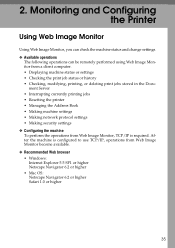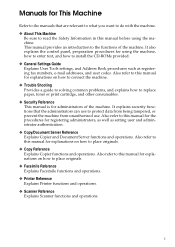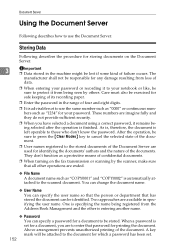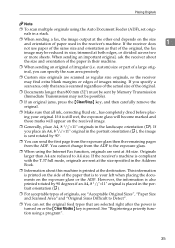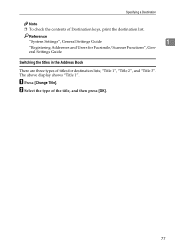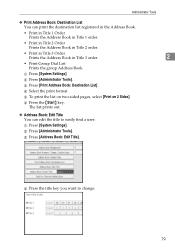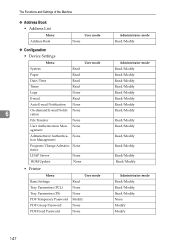Ricoh Aficio MP C4500 Support Question
Find answers below for this question about Ricoh Aficio MP C4500.Need a Ricoh Aficio MP C4500 manual? We have 8 online manuals for this item!
Question posted by pr498ry on August 30th, 2014
How To Print Address Book From Aficio Mp C4500
The person who posted this question about this Ricoh product did not include a detailed explanation. Please use the "Request More Information" button to the right if more details would help you to answer this question.
Current Answers
Answer #1: Posted by freginold on October 3rd, 2014 9:01 AM
You can print the address book in User Tools. Press the User Tools/Counter button, then select System Settings > Administrator Tools, and look for the setting for Print Address Book or Print Destination List. (Note that not all addresses in the address book may be printed out -- folder destinations don't typically get printed.)
Related Ricoh Aficio MP C4500 Manual Pages
Similar Questions
Unable To Print Word Document Using Mp C4500
I tried to print from my laptop to MP C4500 machine. I have been able to print the last few days as ...
I tried to print from my laptop to MP C4500 machine. I have been able to print the last few days as ...
(Posted by cheryle28176 8 years ago)
Address Book For Mp C5000 Isn't Displaying Any Of The 90 Email Addresses Entered
We've entered these on the web interface, and some of the users have duplicated them as the email ad...
We've entered these on the web interface, and some of the users have duplicated them as the email ad...
(Posted by tonilettan 10 years ago)
How To Set Up Email Addresses On Aficio Mp C4500
(Posted by bllaur 10 years ago)