Ricoh Aficio MP C4500 Support Question
Find answers below for this question about Ricoh Aficio MP C4500.Need a Ricoh Aficio MP C4500 manual? We have 8 online manuals for this item!
Question posted by esaiog on August 24th, 2014
Can You Password Protect A Scanned Document On A Ricoh Aficio Mp C2800
The person who posted this question about this Ricoh product did not include a detailed explanation. Please use the "Request More Information" button to the right if more details would help you to answer this question.
Current Answers
There are currently no answers that have been posted for this question.
Be the first to post an answer! Remember that you can earn up to 1,100 points for every answer you submit. The better the quality of your answer, the better chance it has to be accepted.
Be the first to post an answer! Remember that you can earn up to 1,100 points for every answer you submit. The better the quality of your answer, the better chance it has to be accepted.
Related Ricoh Aficio MP C4500 Manual Pages
Network Guide - Page 12


...
Specifies the [Max. E-mail Storage in minutes, the time limit for receiving Internet faxes. Default User Name / Password (Send)
Specifies the user name and password required when sending scan file directly to a shared folder on emailed scanned documents, if the sender is resent to an FTP server. Fax E-mail Account
Specify [E-mail Address],[User Name...
Network Guide - Page 67
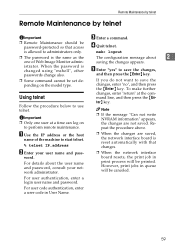
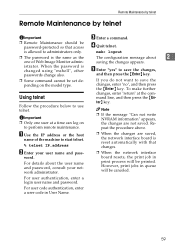
... of Web Image Monitor admin- saving the changes appears.
However, print jobs in queue will be password-protected so that changes.
❒ When the network interface board resets, the print job in User Name.
59 When the password is reset automatically with that access
D Quit telnet. ter} key. is allowed to start telnet...
Copy/Document Server Reference - Page 175


... to exit the preview display.
4. For details, see "Displaying the List of the scanned documents.
❖ Preview Display
3
AMG066S
1
Used to move the portion to be displayed.
2. [Zoom Out], [Zoom In]
Used to scale up or down the document to be displayed in the preview.
5. It is larger than A3. The Preview Display...
Copy/Document Server Reference - Page 176
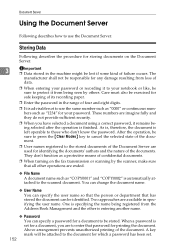
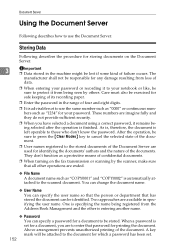
... sure to protect it from being seen by the scanner, make sure that all other is finished. They don't function as "COPY0001" and "COPY0002" is automatically attached to the scanned document. Storing Data
Following describes the procedure for printing the document. The
manufacturer shall not be attached to those who don't know the password. As...
Facsimile Reference - Page 39
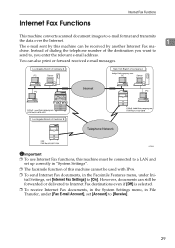
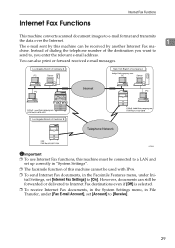
... facsimile function of the destination you want to
send to, you enter the relevant e-mail address. Internet Fax Functions
Internet Fax Functions
This machine converts scanned document images to e-mail format and transmits
the data over the Internet.
1
The e-mail sent by another Internet Fax ma-
Instead of dialing the telephone number...
Facsimile Reference - Page 232
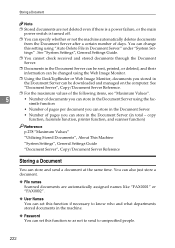
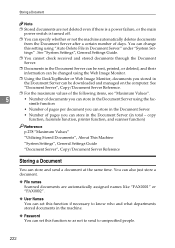
...Image Monitor, documents you can store in the Document Server can be downloaded and managed on the computer. You can also just store a document.
❖ File names Scanned documents are not ... check received and stored documents through the Document Server.
❒ Documents in the Document Server can be changed using "Auto Delete File in the machine.
❖ Password You can set this...
Facsimile Reference - Page 236


... Hook Dial • Manual Dial
A Press [Select Stored File].
226
The documents stored in the Document Server. You can enter up to four to set your password. Storing a Document
B Enter a password using the number keys, and then press [OK]. If you can program a password for
this function. You can send them in just one operation without...
Facsimile Reference - Page 243
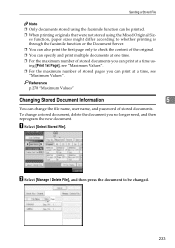
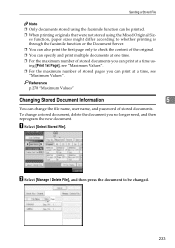
... File].
es function, paper sizes might differ according to whether printing is through the facsimile function or the Document Server. ❒ You can also print the first page only to be printed. ❒ When printing ... "Maximum Values".
To change the file name, user name, and password of stored pages you can print at a time, see "Maximum Values". ❒ For the maximum number of...
General Settings Guide - Page 77


....
❖ Delivery Option Enables or disables sending stored or scanned documents to the ScanRouter
2
delivery server.
• On
• Main Delivery Server IPv4 Address
• Sub Delivery Server IPv4 Address
• Off Specify this option when selecting whether or not to preregister I/O devices in the File Transfer menu under System Settings. This setting...
General Settings Guide - Page 80


... user name and e-mail address in [SMTP Authentication], make sure to the POP/IMAP server settings.
• On Encrypt password.
• Off Do not encrypt password.
❖ Administrator's E-mail Address On e-mailed scanned documents, if the sender is not specified this setting. System Settings
❖ Reception Protocol Specify Reception Protocol for receiving Internet Fax...
Printer Reference - Page 83


... to the other.
75 B When [Extended Features Wizard] appears, select [Start], and then click [Next>]
repeatedly until [Finish] appears. Printing a PDF File Directly
Printing PDF Password-Protected Documents
Follow the procedure below to the PDF Direct Printing icon on the control panel of this machine.
❒ If a [PDF Group...
Printer Reference - Page 84
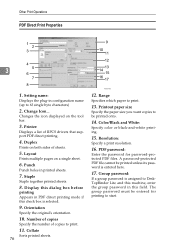
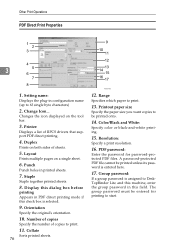
Printout paper size
Specify the paper size you want copies to print.
13. Resolution:
Specify a print resolution.
16. The group password must be entered for password-protected PDF files. Layout
Prints multiple pages on the tool bar.
3. Orientation
Specify the original's orientation.
10. Number of copies
Specify the number of RPCS drivers ...
Scanner Reference - Page 70


... files stored in the machine may be responsible for each stored file. ZZZ512S
2. protected can specify a password for any damage that are not password- thorized access by specifying passwords.
❒ Scan file stored in the machine. Client Computer
Using DeskTopBinder, you protect stored files from the loss of DeskTopBinder. Files that may result from unau- Storing...
Scanner Reference - Page 86
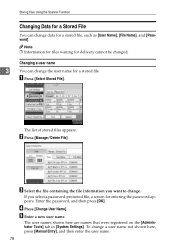
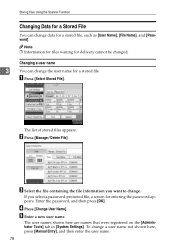
... The list of stored files appears. C Select the file containing the file information you select a password-protected file, a screen for a stored file.
If you want to change. Storing Files Using the ...
Changing Data for a Stored File
You can change the user name for entering the password appears.
The user names shown here are names that were registered on the [Administrator Tools...
Scanner Reference - Page 88
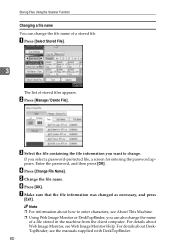
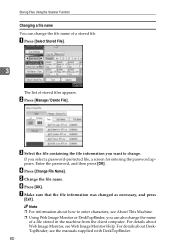
...see About This Machine. ❒ Using Web Image Monitor or DeskTopBinder, you select a password-protected file, a screen for entering the password appears. E Change the file name. B Press [Manage / Delete File].
F ... list of stored files appears. Note
❒ For information about how to change. Enter the password, and then press [OK]. If you can change the name
of a file stored in the...
Scanner Reference - Page 89
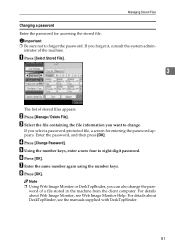
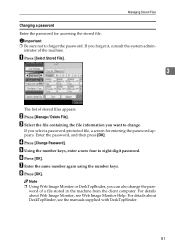
Important ❒ Be sure not to eight-digit password. If you select a password-protected file, a screen for accessing the stored file. C Select the file containing the file information you can also change . D Press [Change Password]. E Using the number keys, enter a new four to forget the password. Note ❒ Using Web Image Monitor or DeskTopBinder, you want...
Troubleshooting - Page 6


... Files Cannot be Accessed 66 When You Cannot Browse the Network to Send a Scan file 66 When the TWAIN Driver Cannot be Started 66 When Stored Files Cannot be...Size in the Paper Tray 84
Adding Toner...89 Inserting Toner ...90 When Toner Remains 91 Sending Faxes or Scanned Documents When Toner Has Run Out 91 Used Toner ...91
Maintenance ...92 Adjusting the Color Registration 92 Auto Color ...
Troubleshooting - Page 70
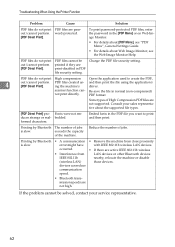
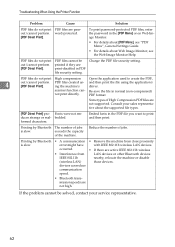
To print password-protected PDF files, enter the password in PDF file security setting. PDF files do not ... communication • Remove the machine from
LAN devices or other Bluetooth devices
IEEE 802.11b
nearby, relocate the machine or disable
(wireless LAN)
those devices.
Change the PDF file security setting.
devices can - Troubleshooting When Using the Printer Function
...
Troubleshooting - Page 74
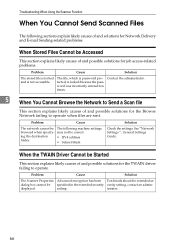
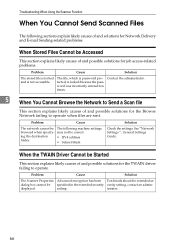
... Browse the Network to Send a Scan file
This section explains likely causes of and possible solutions for the Browse Network failing to operate.
dialog box cannot be correct:
ing the destination folder.
• IPv4 address • Subnet Mask
Solution
Check the settings. displayed.
The file, which is password protected, is not accessible.
istrator...
Troubleshooting - Page 99


....
Toner will be supplied automatically, and you can then continue to your own, treat it . A Make sure that can still send faxes or scanned documents. Sending Faxes or Scanned Documents When Toner Has Run Out
When the machine has run out of communications executed after the toner has run out and not listed in...
Similar Questions
Where To Change Scanned Documents Type On Ricoh Aficio C4500
(Posted by elchisalak 9 years ago)
How To Changed Default Scan Ricoh Aficio Mp C4500 User Manual
(Posted by tkfrhagh 9 years ago)

