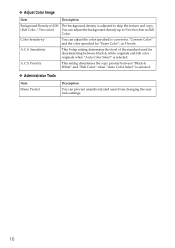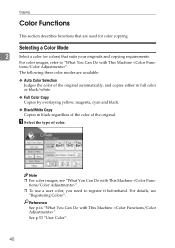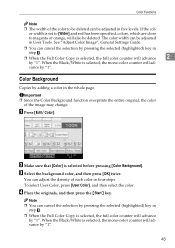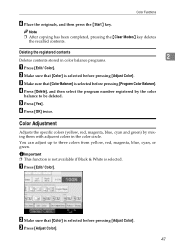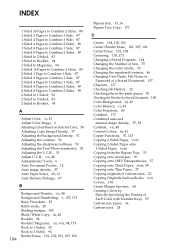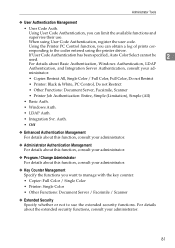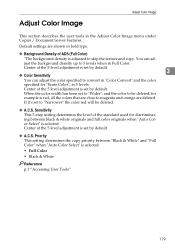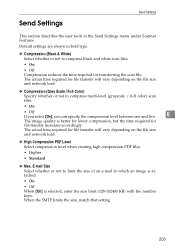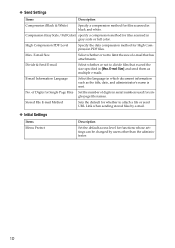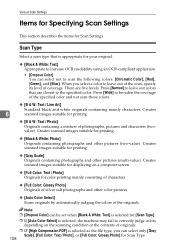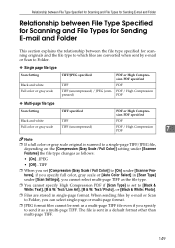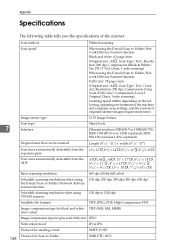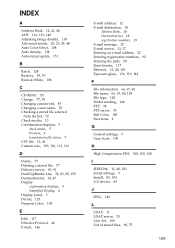Ricoh Aficio MP C4500 Support Question
Find answers below for this question about Ricoh Aficio MP C4500.Need a Ricoh Aficio MP C4500 manual? We have 8 online manuals for this item!
Question posted by mlspcp on February 11th, 2014
How To Ger Ricoh Aficio Mp C4502 To Default To Black And White
The person who posted this question about this Ricoh product did not include a detailed explanation. Please use the "Request More Information" button to the right if more details would help you to answer this question.
Current Answers
Answer #1: Posted by freginold on March 22nd, 2014 6:00 AM
Hi, to set the machine to default to black and white for scanning, follow the steps in this article:
To set it to default to black and white for printing, that can be done from your print driver on the computer. Exact instructions depend on your operating system and print driver, but in Windows, go to the Printers section of the Control Panel and right click on your printer. Select Printer Properties, or if it's not there, Properties. Go to the Advanced tab and select Printing Defaults at the bottom. Choose Black & White for the color selection, then click OK and OK again to apply the change.
- How to configure the default scan settings on a Ricoh MP series copier
(For copying, you can use the same steps, except select the Copy screen instead of Scanning.)To set it to default to black and white for printing, that can be done from your print driver on the computer. Exact instructions depend on your operating system and print driver, but in Windows, go to the Printers section of the Control Panel and right click on your printer. Select Printer Properties, or if it's not there, Properties. Go to the Advanced tab and select Printing Defaults at the bottom. Choose Black & White for the color selection, then click OK and OK again to apply the change.
Related Ricoh Aficio MP C4500 Manual Pages
Similar Questions
How To Print In Color On A Ricoh Aficio Mp C4502 Using User Tools
(Posted by Cdhone 10 years ago)
How To Set Default Print Settings On Ricoh Aficio Mp C4502
(Posted by rogerjennme 10 years ago)
Aficio Mp C4500 Default Password
What is the default admin id and password? Ineed to remote to the IP address and add a user to the s...
What is the default admin id and password? Ineed to remote to the IP address and add a user to the s...
(Posted by michaelaherne 12 years ago)