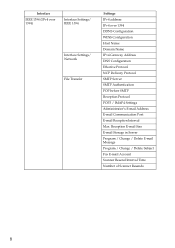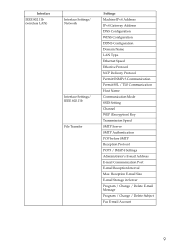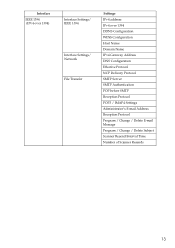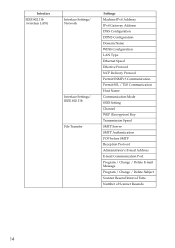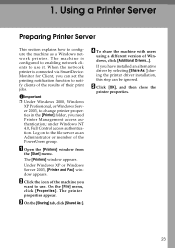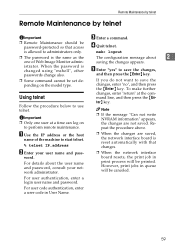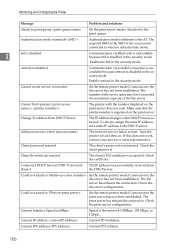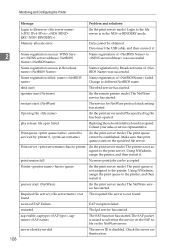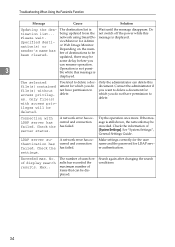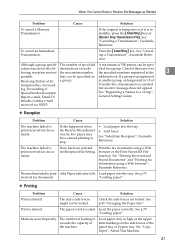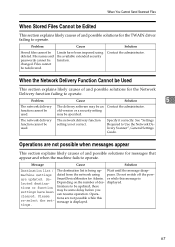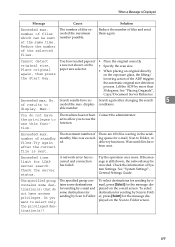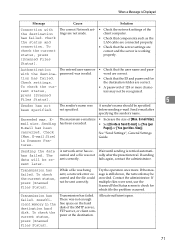Ricoh Aficio MP C4500 Support Question
Find answers below for this question about Ricoh Aficio MP C4500.Need a Ricoh Aficio MP C4500 manual? We have 8 online manuals for this item!
Question posted by B3nrzachne on September 7th, 2014
Why Do Doc File Change To .dat Files With Network Solution Email
The person who posted this question about this Ricoh product did not include a detailed explanation. Please use the "Request More Information" button to the right if more details would help you to answer this question.
Current Answers
Answer #1: Posted by freginold on October 14th, 2014 10:51 AM
Often when you scan a file from the Ricoh and comes through as a .DAT file, it's because the file exceeds the file size limit. You can do things to reduce the file size, such as:
- Change the color selection from Full Color or Auto Color Select to Black and White
- Reduce the resolution (DPI)
- If you are scanning to a TIFF file, change the file type to either JPEG or PDF
- Increase the file compression (in User Tools/Counter > Scanner Features > Send Settings)
- Change the color selection from Full Color or Auto Color Select to Black and White
- Reduce the resolution (DPI)
- If you are scanning to a TIFF file, change the file type to either JPEG or PDF
- Increase the file compression (in User Tools/Counter > Scanner Features > Send Settings)
Related Ricoh Aficio MP C4500 Manual Pages
Similar Questions
Ricoh Aficio 2022 Will Not Scan To Network Or Email
(Posted by golfMar 10 years ago)
How To Set Up Email Addresses On Aficio Mp C4500
(Posted by bllaur 10 years ago)
Use Default Sender Option When Email Scanning From Aficio Mp4001
(Posted by pati8mxlea 10 years ago)
How To Scan And Email From Ricoh Aficio Mp C4500
(Posted by surdiv 10 years ago)