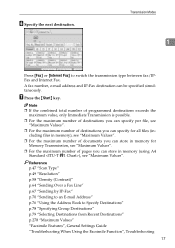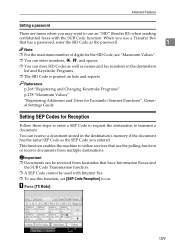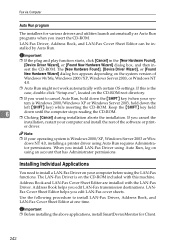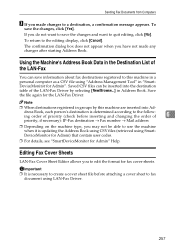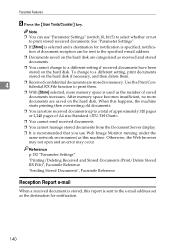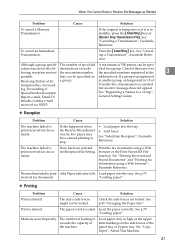Ricoh Aficio MP C4500 Support Question
Find answers below for this question about Ricoh Aficio MP C4500.Need a Ricoh Aficio MP C4500 manual? We have 8 online manuals for this item!
Question posted by pprejean on June 10th, 2015
How Do You Change A Stored Fax Number?
I have stored a fax number I use often. The number has been changed. How do I edit and change to the new phone number?
Current Answers
Answer #1: Posted by Autodiy on June 10th, 2015 10:20 AM
Changing a Fax Destination
This section explains how to change a name and fax number registered in the Address Book.
- Press the [User Tools/Counter] key.
- Press [System Settings].
- Press [Administrator Tools].
- Press [Address Book Management].
- Check that [Program / Change] is selected.
- Select the name whose fax destination you want to change.Press the name key, or enter the registration number using the number keys.
- To change the name or key display, press [Change] under "Name" or "Key Display".
- Enter the name or key display, and then press [OK].
- To change the title, press the key for the classification you want to use from "Select Title".
- Press [Fax Dest.].
- Press [Change] under "Fax Destination".
- Enter the new fax number using the number keys, and then press [OK].
- Change the settings of "Adv. Features", "Fax Header", and "Label Insertion", as necessary.
- Press [OK].
- Press [Exit].
- Press the [User Tools/Counter] key.
- For details about the procedure in step 13, see "Registering Addresses and Users for Facsimile/Scanner Functions", Network and System Settings Guide.
Www.autodiy.co.za
Related Ricoh Aficio MP C4500 Manual Pages
Similar Questions
I Have Problem Firmware Mp 5001 Scan Smb On Windowns Sever 2012,i Want New Firm
i have problem firmware mp 5001 scan smb on windowns sever 2012,i want new firmware,thanks all
i have problem firmware mp 5001 scan smb on windowns sever 2012,i want new firmware,thanks all
(Posted by dungqt92 8 years ago)
How Do You Delete A Fax Number On A Richoh Aficio Mp 4500
(Posted by ankjason 9 years ago)
How Do I Change The Fax Number On A Ricoh Aficio Mp C4500
(Posted by mitLm 10 years ago)
Ricoh Aficio C4500 What Setting To Use For Glossy Paper
(Posted by anjud 10 years ago)