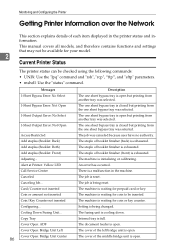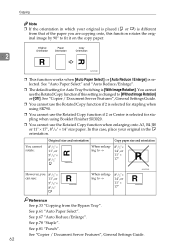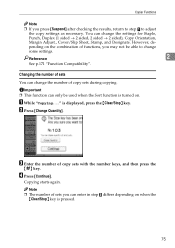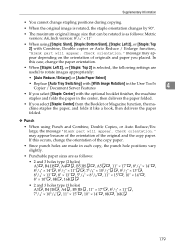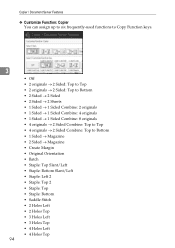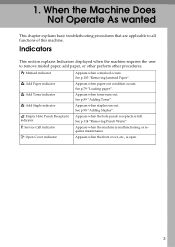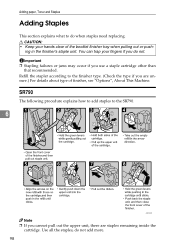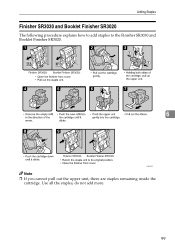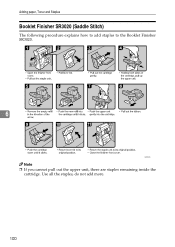Ricoh Aficio MP C4500 Support Question
Find answers below for this question about Ricoh Aficio MP C4500.Need a Ricoh Aficio MP C4500 manual? We have 8 online manuals for this item!
Question posted by cdevary on May 1st, 2015
How Do I Add Staples To My Copier?
The red light indicator shows I am out of staples but I(personally) have never put them in the copier. How and where do I add them?
Current Answers
Answer #1: Posted by freginold on May 1st, 2015 6:12 PM
Hi, this article guides you through how to install the staples:
- How to replace staples in a Ricoh copier
- How to replace staples in a Ricoh copier
Answer #2: Posted by Brainerd on May 1st, 2015 10:26 AM
Hi, please download and refer to page 94 of the network guide here:
http://www.helpowl.com/manuals/Ricoh/AficioMPC4500/103771
http://www.helpowl.com/manuals/Ricoh/AficioMPC4500/103771
I hope this helps you!
Please press accept to reward my effort or post again with more details if not satisfied.
Regards, Brainerd
Related Ricoh Aficio MP C4500 Manual Pages
Similar Questions
Ricoh Copier Aficio Mp C4500 Copies In Color But Will Not Print In Color Help
(Posted by tonymLgC 9 years ago)
How Do I Add Staples To My Ricoh 4500 Aficio Copier?
(Posted by JDSalaska 9 years ago)
Ricoh Aficio Mp C4501 Red Light When Scanning
(Posted by pjohEGWard 10 years ago)
My Copy Machine Aficio Mp2000 The Paper Jam And Show Error Code Ac390 What I Do
my machine aficio 2000 the paper became jam and show error code ac 390 i dont know what i do kindly ...
my machine aficio 2000 the paper became jam and show error code ac 390 i dont know what i do kindly ...
(Posted by sailsayor 10 years ago)