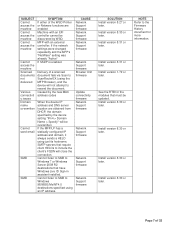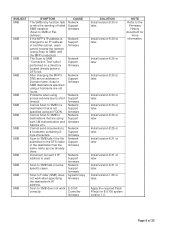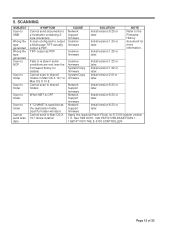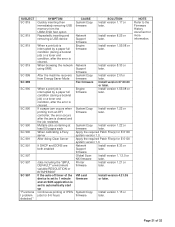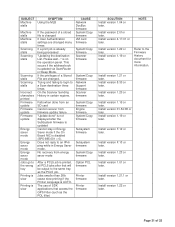Ricoh Aficio MP C4000 Support Question
Find answers below for this question about Ricoh Aficio MP C4000.Need a Ricoh Aficio MP C4000 manual? We have 2 online manuals for this item!
Question posted by johndewil on May 1st, 2012
Scan And Email Engineering Drawings
I have scanned and emailed engineering drawings to myself, but they arrive as .dat files rather than pdf, which I expected.
I cannot open .dat files. How do I arrange to send documents as pdf?
Current Answers
Answer #1: Posted by freginold on May 1st, 2012 2:24 AM
Are they very large files? Typically when a file is saved as a DAT file it's because it exceeds the maximum file size allowed. Go into User Tools and look under System Settings > File Transfer, and under Scanner Features and find the setting for maximum allowable email size. You can either turn off the max size or make it much larger, but that should allow your files to be scanned as PDFs instead.
Answer #2: Posted by Richard888 on May 6th, 2012 9:08 PM
This is because file size exceed the limited and will be separated to several files, you need to combine them from your pc. But you can turn off the size limit as soon as your mail server accept large file, you can do this by go to user tools/scanner features/sendsettings, turn off size limit and turn off devided email if over size.
Related Ricoh Aficio MP C4000 Manual Pages
Similar Questions
Richoh C4502 How Scan Multiple Page Savve In 1 File
(Posted by zulidgate 10 years ago)
Ricoh Aficio Mp C4000 How To Scan Documents To Email
(Posted by hifiSMagus 10 years ago)
Scanning A File To My Documents Folder On Network Computer
HOW DO I SCAN A FILE TO MY DOCUMENTS FOLDER ON MY PC?
HOW DO I SCAN A FILE TO MY DOCUMENTS FOLDER ON MY PC?
(Posted by kreis 12 years ago)
Document Server
How do I load files on the document server of MP C4000. I want to print from the files already loade...
How do I load files on the document server of MP C4000. I want to print from the files already loade...
(Posted by okonkwouz 12 years ago)