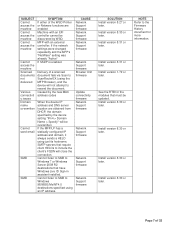Ricoh Aficio MP C4000 Support Question
Find answers below for this question about Ricoh Aficio MP C4000.Need a Ricoh Aficio MP C4000 manual? We have 2 online manuals for this item!
Question posted by 3733ckc on December 22nd, 2013
How To Save An Email Address To A Aficio Scanner
The person who posted this question about this Ricoh product did not include a detailed explanation. Please use the "Request More Information" button to the right if more details would help you to answer this question.
Current Answers
Answer #1: Posted by freginold on February 5th, 2014 10:47 AM
Hi, you can find detailed instructions for adding an email address here:
- How to add an email address to a Ricoh Aficio MP series copier
Related Ricoh Aficio MP C4000 Manual Pages
Similar Questions
How To Save Email Address In Scanner In Ricoh Aficio Mp4000
(Posted by gln42luq 9 years ago)
How To Remove Saved Email Addresses From Ricoh Aficio 6001
(Posted by thgb 10 years ago)
How To Save Email Address To Scanner/printer
(Posted by dianachoeft 11 years ago)
Save Email Address For Scanning And Printing
trying to input email address of many employees how to ?
trying to input email address of many employees how to ?
(Posted by cherylgardiner 12 years ago)