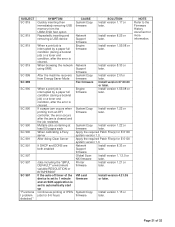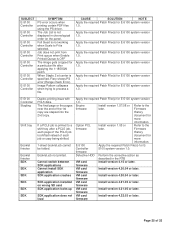Ricoh Aficio MP C4000 Support Question
Find answers below for this question about Ricoh Aficio MP C4000.Need a Ricoh Aficio MP C4000 manual? We have 2 online manuals for this item!
Question posted by valeryfeavel on April 22nd, 2013
How To Print And Staple A Booklet
i would like to print a booklet with center staples on our Ricoh 4000 MP c4000. Is it possible to select booklet and staple in center? We can fold ourselves
Requests for more information
Request from tino84 on April 23rd, 2013 1:23 AM
Do you have an SR3020 or SR3030 finisher installed?
You are so good to respond. How do I determine which kind of finisher I have? One message I received read Finisher SR 3020 Not On, a different message read Finisher SR 790 is on.
Do you have an SR3020 or SR3030 finisher installed?
I beleive only these finisher will allow you to staplein the centre. if you do then you will be able to have them folded for you as well.
Responses to this request
Response submitted April 23rd, 2013 7:59 AMYou are so good to respond. How do I determine which kind of finisher I have? One message I received read Finisher SR 3020 Not On, a different message read Finisher SR 790 is on.
Request from tino84 on April 23rd, 2013 8:59 AM
if you where to print of a configuration it should state on that under the 'Connection Equipment'.
Thank you! I have determined that I dont have the proper Finisher to be able to staple in the center...I have the SR790
if you where to print of a configuration it should state on that under the 'Connection Equipment'.
To print off the Config page select the
- User Tools button (small button to the left hand side with the diamond and 123 written on it)
- Select Printer Features
- Select Configuration Page.
Responses to this request
Response submitted April 23rd, 2013 5:19 PMThank you! I have determined that I dont have the proper Finisher to be able to staple in the center...I have the SR790
Current Answers
Answer #1: Posted by freginold on April 23rd, 2013 10:02 AM
Hi, you can print booklets, but you can't choose to staple in center and not fold -- it will automatically do both together. The only exception to this is if you are printing a one-page booklet; it will fold the booklet but not staple, since there are not multiple pages to staple together. In your print driver, under the staple option, select 2 at Center to enable booklet printing.
Related Ricoh Aficio MP C4000 Manual Pages
Similar Questions
How To Set Color As The Default Print On A Ricoh 4000
(Posted by daarben 9 years ago)
How To Print A Booklet On A Ricoh Aficio Mp 4000
(Posted by ecuWran 10 years ago)
How Do I Stop An Ongoing Print Job On The Printomat?
Even with a Printomat solution the need to stop an ongoing print job can occur. How do you do that? ...
Even with a Printomat solution the need to stop an ongoing print job can occur. How do you do that? ...
(Posted by asaasplund 10 years ago)
Wirless Printing On The Ricoh 4000
Is there an email address that can be added to the copier that someone could email a document to and...
Is there an email address that can be added to the copier that someone could email a document to and...
(Posted by mk39987 10 years ago)