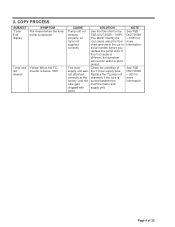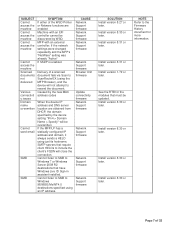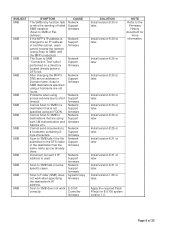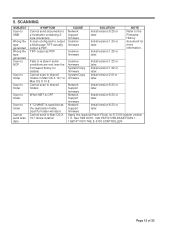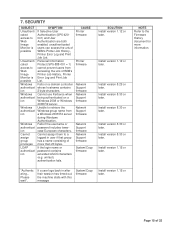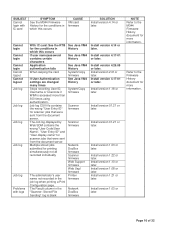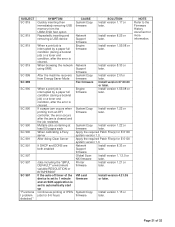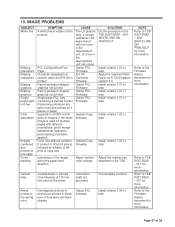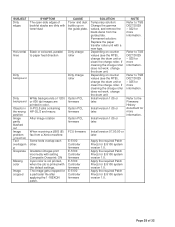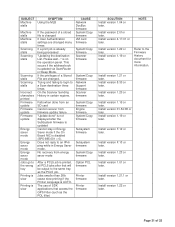Ricoh Aficio MP C4000 Support Question
Find answers below for this question about Ricoh Aficio MP C4000.Need a Ricoh Aficio MP C4000 manual? We have 2 online manuals for this item!
Question posted by odecity on August 21st, 2013
Mpc4000 It Fails To Add Magenta Toner. The Develpoer Gears,pump,are Fine,
mpc4000 fails to add magenta toner. the develpoer gears,pump,magenta toner motor are fine, what else can i do pls
Current Answers
Answer #1: Posted by masetti880 on August 21st, 2013 1:47 PM
There are a couple things you didn't mention. Does "force toner" work? Have you tried putting in a new toner bottle (They have a chip that can get things out of whack. If you try another toner bottle make sure it is a new one and not used)? There is a sending pump and a receiving pump, are they good and how have you established that they are? There is the toner hose which is notorious for getting plugged up and needs blowing out. Then, does the machine 'appear' to be adding toner? Does it say 'adding toner' or not. If it isn't trying to add toner then it is likely that the problem is the TD sensor in the development unit which is not indicating to the machine that it is low on toner. There really isn't anything else in the system except for the control board but as many toner delivery problems I've seen in this model, not once has it been the board. Good luck.
Related Ricoh Aficio MP C4000 Manual Pages
Similar Questions
Where Is The Waste Toner Bottle In Ricoh Aficio Mpc4000
(Posted by wielbig 9 years ago)
Ricoh Aficio Mpc4000 How To Add A Person For The Scanner
(Posted by bseaychave 10 years ago)
How To Change Toner Cartridge Ricoh Aficio Mpc4000
(Posted by esmatdanlan 10 years ago)
Add Toner
I have added toner but still get the message add toner what may be causing it and how would I clear ...
I have added toner but still get the message add toner what may be causing it and how would I clear ...
(Posted by johnmaynard27 11 years ago)
Toner Alarm
i just aded toner and the alarm indicater wont clear
i just aded toner and the alarm indicater wont clear
(Posted by KelvinHernandez 12 years ago)