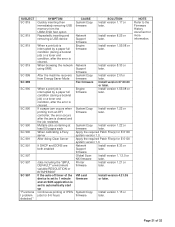Ricoh Aficio MP C4000 Support Question
Find answers below for this question about Ricoh Aficio MP C4000.Need a Ricoh Aficio MP C4000 manual? We have 2 online manuals for this item!
Question posted by werDG on December 16th, 2013
How Do I Clear A Fax From A Ricoh C4000
The person who posted this question about this Ricoh product did not include a detailed explanation. Please use the "Request More Information" button to the right if more details would help you to answer this question.
Current Answers
Answer #1: Posted by freginold on December 31st, 2013 8:29 AM
Hi, to stop a fax, on the fax screen press the Change/Check TX Status button at the top of the screen, then look for the Check Transmission Status or Stop Transmission option (should be one of the first couple) then select your fax from the list and cancel it.
Related Ricoh Aficio MP C4000 Manual Pages
Similar Questions
How To Clear Fax Memory On Ricoh Aficio Mp 4000
(Posted by triscarrie 9 years ago)
How To Clear Fax List On Ricoh Aficio Mp C5000
(Posted by duntisho 10 years ago)