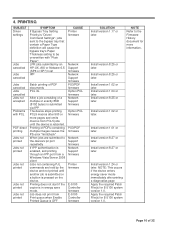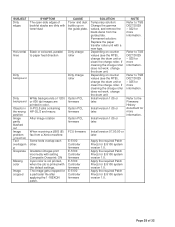Ricoh Aficio MP C4000 Support Question
Find answers below for this question about Ricoh Aficio MP C4000.Need a Ricoh Aficio MP C4000 manual? We have 2 online manuals for this item!
Question posted by office11870 on November 5th, 2013
Change Paper Type In Mp C2051
The person who posted this question about this Ricoh product did not include a detailed explanation. Please use the "Request More Information" button to the right if more details would help you to answer this question.
Current Answers
Answer #1: Posted by freginold on November 5th, 2013 1:11 PM
Hi, to change the paper type, go to User Tools > System Settings > Tray Paper Settings. Select the Paper Type option for the paper tray you want to set, and choose the correct paper type, then select OK.
Related Ricoh Aficio MP C4000 Manual Pages
Similar Questions
I Want To Know How Paper Types Corresponds To Type: On A Ricoh Aficio Mp C5000
pcl 6
pcl 6
(Posted by Krits 9 years ago)
Duplexing Special Paper Types
How can I get a Ricoh Aficio MPC2051 to duplex card stock or glossy heavy weight paper? I gave up tr...
How can I get a Ricoh Aficio MPC2051 to duplex card stock or glossy heavy weight paper? I gave up tr...
(Posted by sundbergna 10 years ago)
Change Paper Type
how to change paper type on my ricoh mp c4000?
how to change paper type on my ricoh mp c4000?
(Posted by alfredtlands 11 years ago)
Changing Paper Tray Settings
Paper Tray 1 is set for A4 but has A5 paper in it
Paper Tray 1 is set for A4 but has A5 paper in it
(Posted by apriltaula 11 years ago)