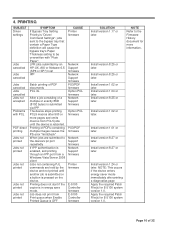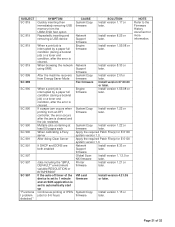Ricoh Aficio MP C4000 Support Question
Find answers below for this question about Ricoh Aficio MP C4000.Need a Ricoh Aficio MP C4000 manual? We have 2 online manuals for this item!
Question posted by tgrantham on May 28th, 2012
What Are The Thicknesses Of Paper And Card That Can Be Printed On
The person who posted this question about this Ricoh product did not include a detailed explanation. Please use the "Request More Information" button to the right if more details would help you to answer this question.
Current Answers
Answer #1: Posted by freginold on May 30th, 2012 3:06 AM
The C4000 is designed for use with 16 lb. paper to 68 lb. paper, but the duplex unit is only made to handle up to 45 lb. paper and the LCT only takes paper up to 57 lb.
Related Ricoh Aficio MP C4000 Manual Pages
Similar Questions
Greeting Card Print
How can i take a greeting card print from Ricoh Aficio MP2851
How can i take a greeting card print from Ricoh Aficio MP2851
(Posted by Anonymous-116878 10 years ago)
Maximum Thickness Paper / Card
what is the maximum thickness paper / card I can use on Ricoh Aficio C3002?
what is the maximum thickness paper / card I can use on Ricoh Aficio C3002?
(Posted by paulmunnik 10 years ago)
Ricoh Aficio Mp C4000 Is Leaving Horizontal Lines On Top Of Paper When Printing
How do I clean or prevent horizontal lines from appearing on printed or copied documents? I cleaned ...
How do I clean or prevent horizontal lines from appearing on printed or copied documents? I cleaned ...
(Posted by lancespradling 11 years ago)
Tray Two Says Thick Paper And I Cant Change It How Do I Fix This Issue
the printer is a ricoh aficio mp c4000 i tried to go to system setting and click the teray options b...
the printer is a ricoh aficio mp c4000 i tried to go to system setting and click the teray options b...
(Posted by cortneysweat 11 years ago)