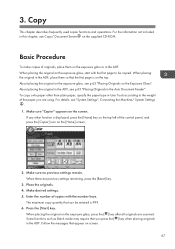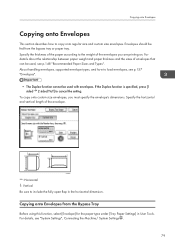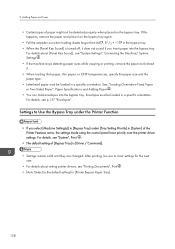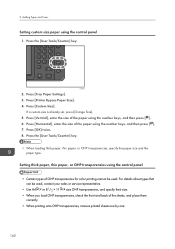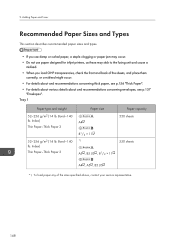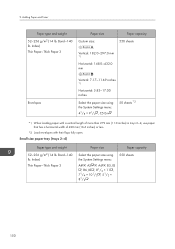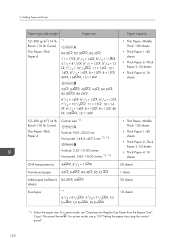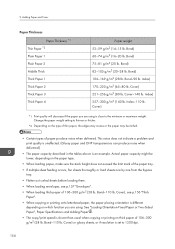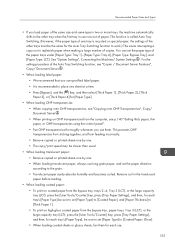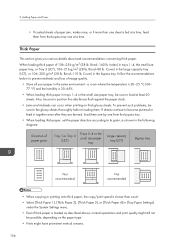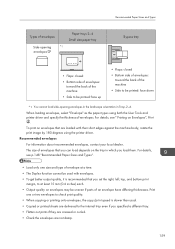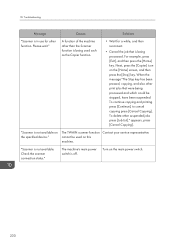Ricoh Aficio MP C3002 Support Question
Find answers below for this question about Ricoh Aficio MP C3002.Need a Ricoh Aficio MP C3002 manual? We have 2 online manuals for this item!
Question posted by paulmunnik on June 21st, 2013
Maximum Thickness Paper / Card
what is the maximum thickness paper / card I can use on Ricoh Aficio C3002?
Current Answers
Answer #1: Posted by TommyKervz on June 21st, 2013 6:01 AM
Greetings - Pages 150 to 160 of the Aficio's Manual available freely in downloadable pdf should able to help on you desired information -
http://www.helpowl.com/manuals/Ricoh/AficioMPC3002/160693
Hope it helps
Related Ricoh Aficio MP C3002 Manual Pages
Similar Questions
How Many Pages Can The Ricoh Aficio Mp C3002 Scan
(Posted by paAda 10 years ago)
How Do I Change Maximum Email Size On Aficio Mp C4502.
(Posted by plCamel 10 years ago)
Aficio Mp C4500 Copier How To Replace Used Toner Bottle
(Posted by bobyrolly 10 years ago)
What Glossy Paper To Use Ricoh Aficio Mp C5000
(Posted by daryanbe 10 years ago)
Ricoh Aficio Mp C3002
I'd like to know when Ricoh aficio mp c3002 was manufactured and when and why it is discontinued. Th...
I'd like to know when Ricoh aficio mp c3002 was manufactured and when and why it is discontinued. Th...
(Posted by clarahkang 10 years ago)