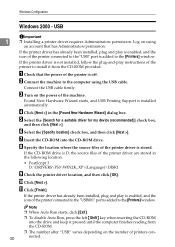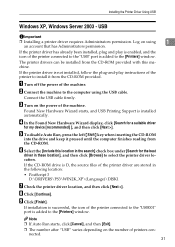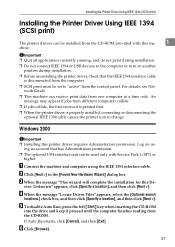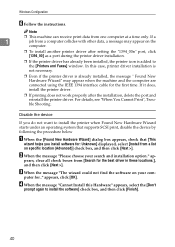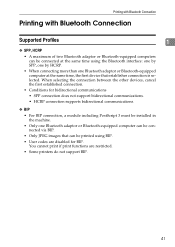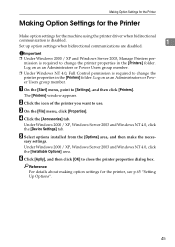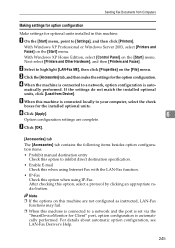Ricoh Aficio MP C3500 Support Question
Find answers below for this question about Ricoh Aficio MP C3500.Need a Ricoh Aficio MP C3500 manual? We have 9 online manuals for this item!
Question posted by depe on April 25th, 2014
My Computer Wont Install Richo Aficio Mp C3500/
The person who posted this question about this Ricoh product did not include a detailed explanation. Please use the "Request More Information" button to the right if more details would help you to answer this question.
Current Answers
Answer #1: Posted by freginold on April 26th, 2014 4:33 AM
If it won't let you install the printer, your user account may not have rights to make changes to the system like that. Contact your administrator to either give you the necessary rights or install the printer.
If the printer is shared from another computer, you could try adding it that way instead. (This will only work if the printer is installed on another computer on your network and shared.)
If the printer is shared from another computer, you could try adding it that way instead. (This will only work if the printer is installed on another computer on your network and shared.)
Related Ricoh Aficio MP C3500 Manual Pages
Similar Questions
How To Install Richo Aficio Mp C4500 Pcl 5c For Mac
(Posted by wildfdev 9 years ago)
How To Install Ricoh Aficio Mp C3500 Tp Address
(Posted by tronmusta 10 years ago)
How To Change User Code Ricoh Aficio Mp C3500 Using Web Interface
(Posted by uhdfdadd 10 years ago)
Richo Aficio Mp 1600le Error Code 144sc
sir i dont no what mistake that richo aficio mp 1600le error code 144sc printer and copy problem
sir i dont no what mistake that richo aficio mp 1600le error code 144sc printer and copy problem
(Posted by rajumesh1982 10 years ago)
Firmware For Ricoh Aficio Mp C3500?
How can i update the Firmware for Ricoh Aficio MP C3500? I can´t find theFirmware. Who know ...
How can i update the Firmware for Ricoh Aficio MP C3500? I can´t find theFirmware. Who know ...
(Posted by mame2012 11 years ago)