Ricoh Aficio MP C3500 Support Question
Find answers below for this question about Ricoh Aficio MP C3500.Need a Ricoh Aficio MP C3500 manual? We have 9 online manuals for this item!
Question posted by valeMari on September 16th, 2014
Ricoh Mp C3500 When Duplexing Image Missing
The person who posted this question about this Ricoh product did not include a detailed explanation. Please use the "Request More Information" button to the right if more details would help you to answer this question.
Current Answers
There are currently no answers that have been posted for this question.
Be the first to post an answer! Remember that you can earn up to 1,100 points for every answer you submit. The better the quality of your answer, the better chance it has to be accepted.
Be the first to post an answer! Remember that you can earn up to 1,100 points for every answer you submit. The better the quality of your answer, the better chance it has to be accepted.
Related Ricoh Aficio MP C3500 Manual Pages
Network Guide - Page 62


...error occurred. • Output paper tray is full. • Unit connection error. • Duplex unit error.
• Firmware update confirmed
❒ Other call out of time
Notification timing and... e-mail content can be displayed, depending on Top Page of Web
Image Monitor. Note ❒ When the service call , contact your service or sales representative.
...
PostScript Supplement - Page 125
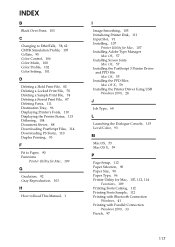
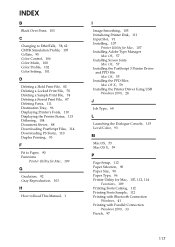
... 115 Dithering, 104 Document Server, 88 Downloading PostScript Files, 114 Downloading PS Fonts, 110 Duplex Printing, 93
F
Fit to Paper, 90 Functions
Printer Utility for Mac, 109
G
Gradation, 92 Gray Reproduction..., 103
H
How to Read This Manual, 1
I
Image Smoothing, 105 Initializing Printer Disk, 111 Input Slot, 91 Installing, 107
Printer Utility for Mac, 107...
Copy/Document Server Reference - Page 2


... some countries. Check the type of this manual. (For details, see "Machine Types", About This Machine.) • Type 1: C3535/DSc535/LD435c/Aficio MP C3500 • Type 2: C4540/C4540g/DSc545/DSc545g/LD445c/Aficio MP C4500/Aficio MP C4500G Certain types might result in hazardous radiation exposure. With this manual. Two kinds of parts other than genuine parts from...
Copy/Document Server Reference - Page 21


... by the Auto Paper Select 13 Missing Image Area 14
Placing Originals 15 Original Orientation 16 Placing Originals on Copies v Adjusting Colors ...vi Adjusting Images...vii What You Can Do with This...
Manuals for This Machine i What You Can Do with This Machine ix Types of Duplex Copies ix Copying Book Originals xii Combining Multiple Pages onto a Single Page xv Copying Originals...
Copy/Document Server Reference - Page 22


......72 Stack ...76 Staple ...78 Punch ...81 Duplex ...83 One-Sided Combine 87 Two-Sided Combine 89 Series Copies...92 Booklet/Magazine...94 Margin Adjustment 100 Erase ...101 Background Numbering 107 Preset Stamp ...108 User Stamp ...111 Date Stamp ...116 Page Numbering ...119 Image Repeat...126 Double Copies...129 Centering...130 Positive...
Copy/Document Server Reference - Page 30


... Guide.
❖ General Features
Item
Description
Auto Image Density Prior-
Original Photo Type Priority When you select "Text / Photo" or "Photo" in Duplex You can be changed .)
Customize Function:
Register up...specifies whether to the other when the first tray runs out of the same size in Duplex Mode
You can be changed .)
6 Mode
Max. The Copier / Document Server Features ...
Copy/Document Server Reference - Page 31


...and right margins on the front side of copies using the Margin Adjustment function. Image Repeat Separation You can specify the width of the erased center margins using the ... You can select the orientation of copies to open when using the 1 sided → 2 sided Duplex function, you select the Front Cover function.
Specify the enlargement and reduction ratios that appear on the copier...
Copy/Document Server Reference - Page 35


... to reproduce, the copy might
not come out depending on the color or a different color might be placed, paper sizes that are automatically detected, and missing image area. Originals
This section describes the types of originals you can be copied. B6 JIS (Japanese Industrial Standard)KL Two-sided originals: A3L - 1. Note ❒...
Copy/Document Server Reference - Page 38


...; Dark originals with a lot of text and drawings • Originals which partially contain a solid image • Originals which have solid images at their edges
Missing Image Area
Even if you specify the size of the
originals. If not, the image may not be copied.
14 Placing Originals
❖ ADF
1
AAE044E
Note ❒ When you copy...
Copy/Document Server Reference - Page 40
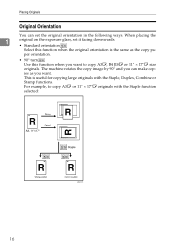
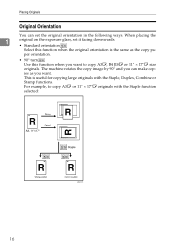
... copies as the copy pa- The machine rotates the copy image by 90° and you can set it facing downwards.
• Standard orientation
Select this function when you want to copy A3L or 11" × 17"L originals with the Staple, Duplex, Combine or Stamp functions. This is the same as you...
Copy/Document Server Reference - Page 204


...
• In this mode, the machine selects the reproduction ratio automatically. Appendix
❖ Duplex
• You can specify are placed in the ADF, the back of the last page of copied paper...Security Unit, the range is from that of the copy paper, the machine will automatically rotate the image by 90° to make copies properly.
• If the number of originals placed is less...
Copy/Document Server Reference - Page 209


... Display, 4 Displaying a Document in Document
Server with Web Image Monitor, 169 Document Server Display, 148 Double Copies, 129 Downloading Stored Documents, 170 Duplex, ix, 83, 173
E
Edit, 6 Erase, 101,... Beeper, 27
M
Magazine, 94 Manual image density, 58 Manual Paper Select, 61 Manuals for This Machine, i Map, 59 Margin Adjustment, 100, 173 Mirror, 133 Missing image area, 14 Mixed size mode, 22,...
Copy/Document Server Reference - Page 212


Operating Instructions Copy/Document Server Reference
Type for C3535/DSc535/LD435c/Aficio MP C3500 Type for C4540/DSc545/LD445c/Aficio MP C4500 Type for C4540g/DSc545g/Aficio MP C4500G EN USA B222-7657
Facsimile Reference - Page 45
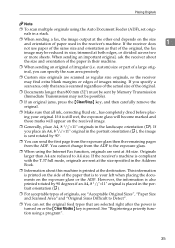
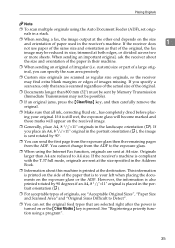
...still wet, the exposure glass will become marked and those marks will appear on the received image.
❒ Generally, place A4, 8 1/2"×11" originals in the landscape orientation ...on the side of paper used in the portrait orientation (K).
❒ For acceptable types of images missing. Originals larger than 800 mm (32") must be sent by Memory Transmission (Immediate Transmission may...
General Settings Guide - Page 2


Check the type of your machine before using the machine. With this manual. • Type 1: C3535/DSc535/LD435c/Aficio MP C3500 • Type 2: C4540/C4540g/DSc545/DSc545g/LD445c/Aficio MP C4500/Aficio MP C4500G Certain types might not be available in some countries.
Notes: Some illustrations in this manual. Certain options might be slightly different from the machine...
General Settings Guide - Page 101


... This function is called "Auto Tray Switching". This
setting specifies whether to use Auto Tray Switching or not.
• With Image Rotation Use to remove originals after copying.
• On
• Off If Panel Tone of User Tools (System Settings) ... paper jam occurred.
• On
• Off
93 General Features
❖ Copy Orientation in Duplex Mode You can set between 1 and 999.
General Settings Guide - Page 198


...registering fonts.
• Frame Priority This setting uses frame memory for high speed printing.
5
❖ Duplex You can select to have print on both sides of each page.
• Off
• Long ... one of the following conditions are identified as blank. • There are no images. • There are images but they are outside the printable area. • There are only blank characters....
Printer Reference - Page 166


... Product Name: Printer/Scanner Controller + Copy Machine Model Number: C3535/DSc535/LD435c/Aficio MP C3500 C4540/DSc545/LD445c/Aficio MP C4500 C4540g/DSc545g/Aficio MP C4500G Responsible party: Ricoh Corporation Address: 5 Dedrick Place, West Caldwell, NJ 07006 Telephone number: 973-882-2000 This device complies with a ferrite core must be determined by the party responsible for connections...
Scanner Reference - Page 171


.../Aficio MP C3500 C4540/DSc545/LD445c/Aficio MP C4500 C4540g/DSc545g/Aficio MP C4500G Responsible party: Ricoh Corporation Address: 5 Dedrick Place, West Caldwell, NJ 07006 Telephone number: 973-882-2000 This device ...not installed and used in accordance with the limits for a Class B digital device, pursuant to provide reasonable protection against harmful interference in Canada
Note: This Class...
Troubleshooting - Page 68
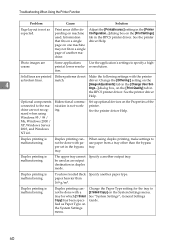
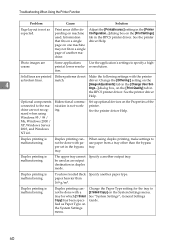
...devices on the [Print Quality] tab in the [Change User Settings...] dialog box, on the Properties of another machine. Duplex printing is not working.
match. Bidirectional communication is malfunctioning.
Duplex printing is malfunctioning. Duplex... driver. Photo images are printed Dither patterns do not Make the following settings with paper set in duplex mode. The upper...
Similar Questions
How Can I Print In Mirror Image On A Ricoh Aficio Mp C3500
(Posted by omcrame 9 years ago)
How To Enable Duplex Printing With The Ricoh Aficio Mp 1600 Pcl 6 Printer
(Posted by danieKa 10 years ago)
Scanner Does Not Show Aficio Mp C3500 Web Image Monitor
(Posted by nicKUA 10 years ago)
How To Scan In Duplex Mode In A Ricoh Aficio C3501
(Posted by jerdsdf 10 years ago)
How To Change User Code Ricoh Aficio Mp C3500 Using Web Interface
(Posted by uhdfdadd 10 years ago)

