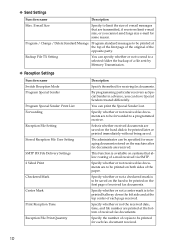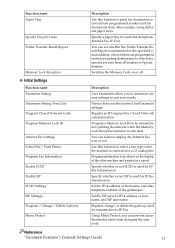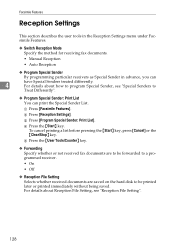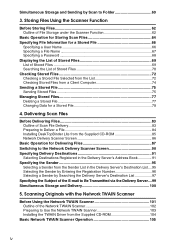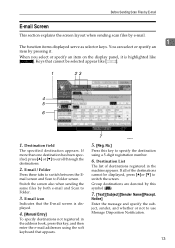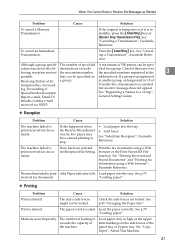Ricoh Aficio MP C3500 Support Question
Find answers below for this question about Ricoh Aficio MP C3500.Need a Ricoh Aficio MP C3500 manual? We have 9 online manuals for this item!
Question posted by lvbGATO39 on December 11th, 2013
How I Can Add Email To Sender List On Ricoh Aficio Mp C3500
The person who posted this question about this Ricoh product did not include a detailed explanation. Please use the "Request More Information" button to the right if more details would help you to answer this question.
Current Answers
Answer #1: Posted by freginold on December 11th, 2013 12:53 PM
Hi, to add an email user to the sender list, go to the address book: User Tools > System Settings > Administrator Tools > Address Book Management. Select the user you want to add as a sender, and under the Protection tab, select Sender. Then select OK to save the change.