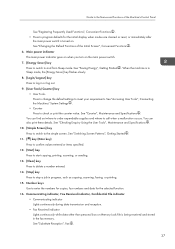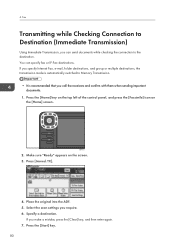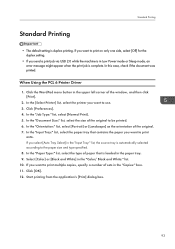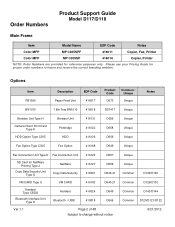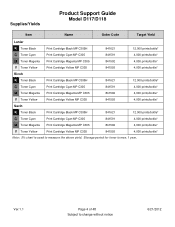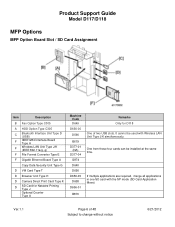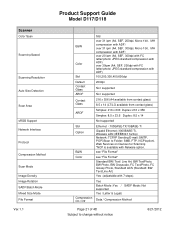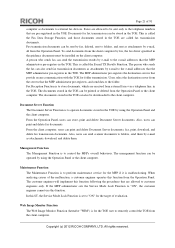Ricoh Aficio MP C305 Support Question
Find answers below for this question about Ricoh Aficio MP C305.Need a Ricoh Aficio MP C305 manual? We have 3 online manuals for this item!
Question posted by annr32338 on April 4th, 2013
Sleep Mode
if the machine is in sleep mode should it wake up automatically if there is an incoming fax.
Current Answers
Answer #1: Posted by freginold on April 4th, 2013 3:17 AM
Hi, great question! The answer is yes, if the machine is in Sleep mode and a fax or print job comes in, it will receive the job and print it out. Then it will go back to sleep.
Related Ricoh Aficio MP C305 Manual Pages
Similar Questions
How Do You Set A Password For Incoming Faxes On Aficio Mp 6001 Web Image
monitor
monitor
(Posted by Pinlutig 10 years ago)
How Can I Change The Language Settings Of My Ricoh Aficio Mp C305?
(Posted by kortekaas 10 years ago)
Ricoh Aficio Mp C305 Not Sending Scans To Destination Address
Please assist. Everything works well but when we want to scan with our RICOH Aficio MP C305, after t...
Please assist. Everything works well but when we want to scan with our RICOH Aficio MP C305, after t...
(Posted by andreassky 11 years ago)
How Do I Reload The Staples In My Ricoh Aficio Mp 2852 Machine?
(Posted by maeve 11 years ago)