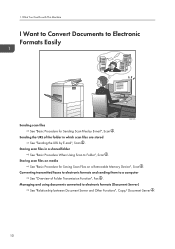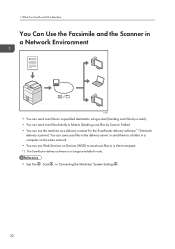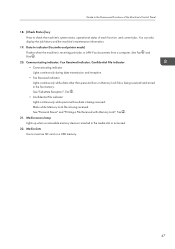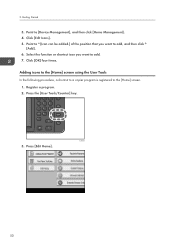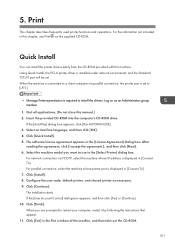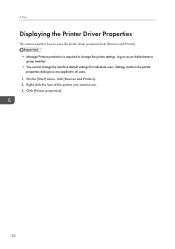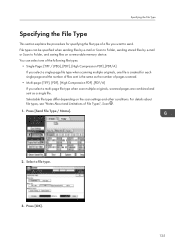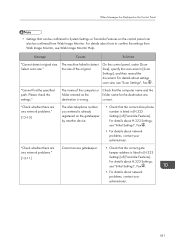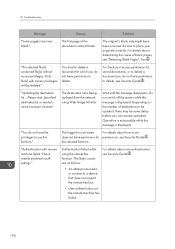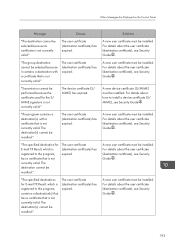Ricoh Aficio MP C3002 Support Question
Find answers below for this question about Ricoh Aficio MP C3002.Need a Ricoh Aficio MP C3002 manual? We have 2 online manuals for this item!
Question posted by mousaking83 on November 11th, 2021
Mpc3502 Language
My mpc3502 machine only has the German language on the panel how to add another language
Current Answers
Answer #1: Posted by itasklive on November 11th, 2021 12:21 PM
The Ricoh Aficio MP C3002 machine only has the German language on the panel. To add another language, you need to press the menu button and then select "Language Settings" from the list. You will see a drop-down menu with all of the languages available for your machine. Select your desired language and press OK.
Related Ricoh Aficio MP C3002 Manual Pages
Similar Questions
How To Solve Ricoh Aficio Mp 1600 Copier Machine Problems
(Posted by kpanorb 10 years ago)
Aficio Mp C3002 How To Add Users To Scan To E-mail
(Posted by cramEDon 10 years ago)
How To Add Contacts In Address Book Ricoh Aficio Mp C3002
(Posted by daniOkinda 10 years ago)