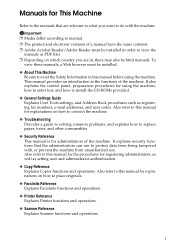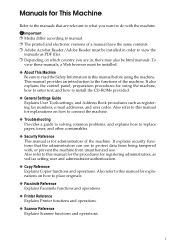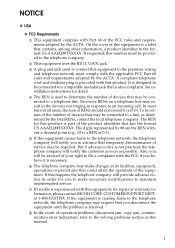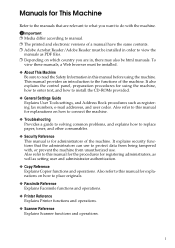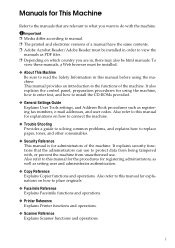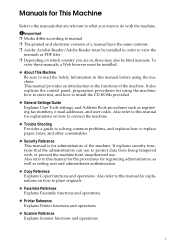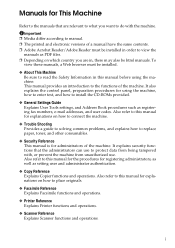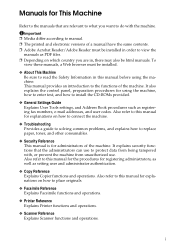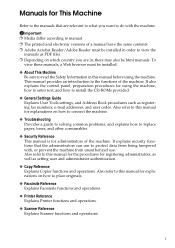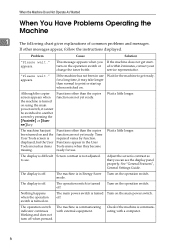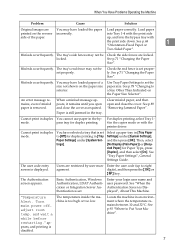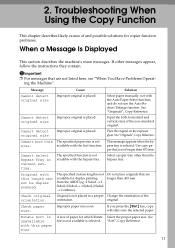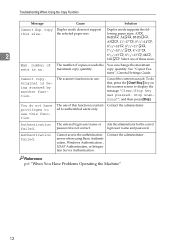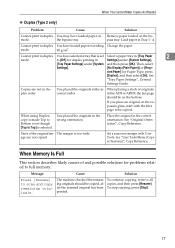Ricoh Aficio MP 1600 Support Question
Find answers below for this question about Ricoh Aficio MP 1600.Need a Ricoh Aficio MP 1600 manual? We have 8 online manuals for this item!
Question posted by kpanorb on January 24th, 2014
How To Solve Ricoh Aficio Mp 1600 Copier Machine Problems
The person who posted this question about this Ricoh product did not include a detailed explanation. Please use the "Request More Information" button to the right if more details would help you to answer this question.
Current Answers
Answer #1: Posted by freginold on February 20th, 2014 7:09 PM
Hi, depending on what your problem is, that will affect where you go to solve the problem. The best way is to contact a Ricoh technician. If you have specific questions, post them here on HelpOwl and we will assist you!
Related Ricoh Aficio MP 1600 Manual Pages
Similar Questions
How To Delete An Address Book Entry From A Ricoh Aficio Mp Series Copier
(Posted by joanbertagno 9 years ago)
How To Config Scan From Ricoh Aficio Mp C2551 Copier To Computer
(Posted by lesedadam14 10 years ago)
Ricoh Aficio Mp 1600 How Do I Change The Toner?
(Posted by muhddlin 10 years ago)
Ricoh Aficio Mp 1600 Le Multifunctional
please get me driver for ricoh aficio MP 1600 le multifunctional
please get me driver for ricoh aficio MP 1600 le multifunctional
(Posted by sampathkumark74 11 years ago)
How Do I Reset Ricoh Aficio Mp 1600 For Defaut Settings?
(Posted by Nunogbrito 11 years ago)