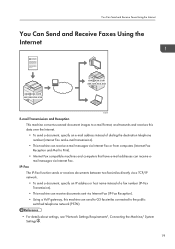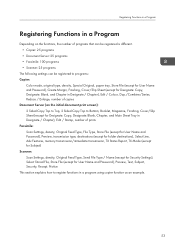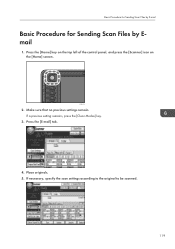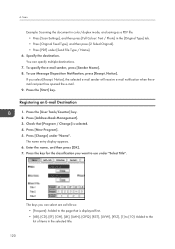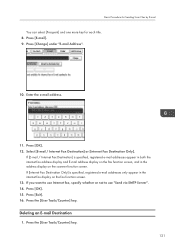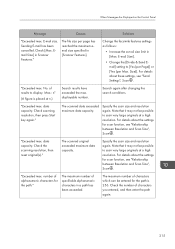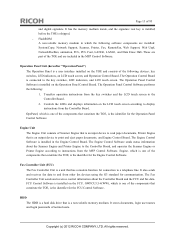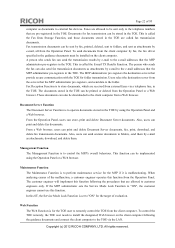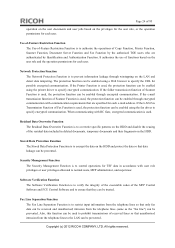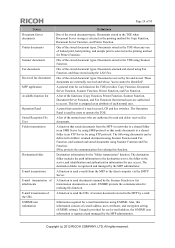Ricoh Aficio MP C3002 Support Question
Find answers below for this question about Ricoh Aficio MP C3002.Need a Ricoh Aficio MP C3002 manual? We have 2 online manuals for this item!
Question posted by dpNorm on August 2nd, 2014
How To Create A Send Email Address Ricoh C3002 Scanner
The person who posted this question about this Ricoh product did not include a detailed explanation. Please use the "Request More Information" button to the right if more details would help you to answer this question.
Current Answers
Answer #1: Posted by freginold on August 3rd, 2014 6:37 PM
Hi, here are two articles that will help you set up a sender. The first article will show you how to register individual email addresses as a sender, and the second article shows you how to set a default sending address so you don't have to specify one every time you scan.
- How to register an email address as a sender on a Ricoh Aficio MP series copier
- How to specify a default sender on a Ricoh Aficio MP series copier
- How to register an email address as a sender on a Ricoh Aficio MP series copier
- How to specify a default sender on a Ricoh Aficio MP series copier
Related Ricoh Aficio MP C3002 Manual Pages
Similar Questions
How To Add Email Address To Scanner On A Aficio Mp 5001 Printer?
(Posted by Patrihamk 9 years ago)
How To Store An Email Address In Scanner On Ricoh Aficio Mp C4000
(Posted by cocpe 10 years ago)
How To Add Multiple Email Address To Scanner Aficio Mp C3002
(Posted by sgmassim 10 years ago)
On The Scanner Screen I Would Like To Save My Email Address Under 'frequent'.
(Posted by osbornca02 12 years ago)