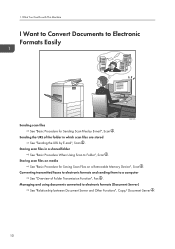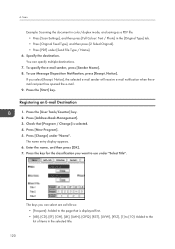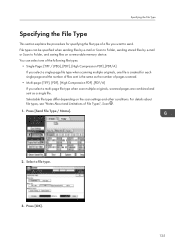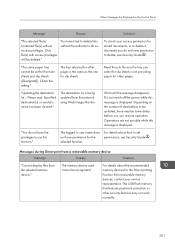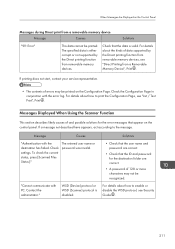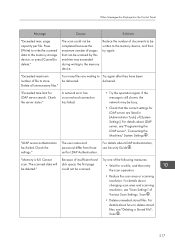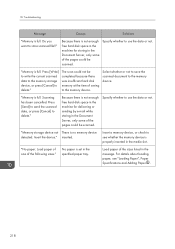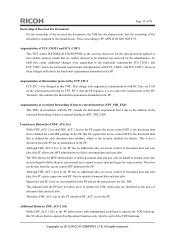Ricoh Aficio MP C3002 Support Question
Find answers below for this question about Ricoh Aficio MP C3002.Need a Ricoh Aficio MP C3002 manual? We have 2 online manuals for this item!
Question posted by asinclair14912 on April 24th, 2013
How Do I Get The Middle Strip Removed When Photocopying Two Pages Of A Book?
The person who posted this question about this Ricoh product did not include a detailed explanation. Please use the "Request More Information" button to the right if more details would help you to answer this question.
Current Answers
Answer #1: Posted by freginold on April 25th, 2013 5:15 PM
Hi, there is an option to change or remove that middle strip. On the copy screen, select Edit at the bottom, and then go to the Margin settings. You should see the erase middle width option there, and you can change it so it doesn't interfere with your copying.
Related Ricoh Aficio MP C3002 Manual Pages
Similar Questions
How Do I Turn Off Confirmation Page Print On Ricoh Aficio
(Posted by POIUh823 9 years ago)
How Many Pages Can The Ricoh Aficio Mp C3002 Scan
(Posted by paAda 10 years ago)
What Is The Scanner Pages Limit Of Ricoh Aficio Mp C3002
(Posted by gero 10 years ago)
How To Stop Fax Confirmation From Printing On Ricoh Mp C3002
(Posted by hsbirishi 10 years ago)
How To Remove Name From Address Book On A Aficio Mp C5502
(Posted by charlDj8313 10 years ago)