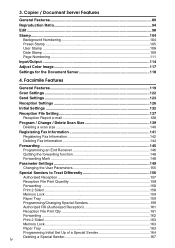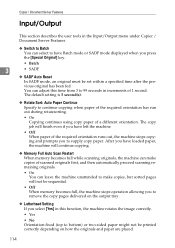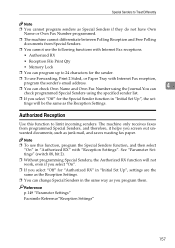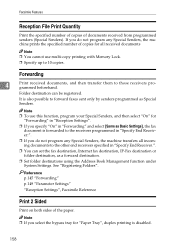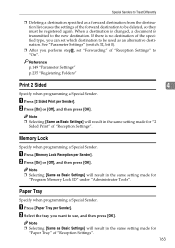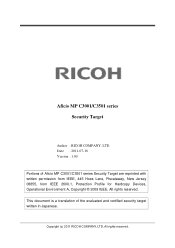Ricoh Aficio MP C3001 Support Question
Find answers below for this question about Ricoh Aficio MP C3001.Need a Ricoh Aficio MP C3001 manual? We have 4 online manuals for this item!
Question posted by roberta74165 on December 16th, 2014
Printing Double Sided With Letterhead On One Page
Hi Can you please tell me how we print double sided with letterhead on one side
Current Answers
Related Ricoh Aficio MP C3001 Manual Pages
Similar Questions
How To Print Double Sided On A Ricoh Aficio Mp C4501
(Posted by kobisolex9 9 years ago)
How To Print Double Sided On Ricoh Aficio Mp 8001 Pcl 6
(Posted by krikokot5 10 years ago)
Ricoh Printer How To Print Double Sided Aficio Mp C3001
(Posted by pkbarjrsd 10 years ago)
How To Print Double Sided Print On Ricoh Aficio Mp C5000 Pcl 6 Printer
(Posted by dbnan 10 years ago)
Print Jobs-double Sided Only
double sides print jobs only as our default on printer
double sides print jobs only as our default on printer
(Posted by beckidavis 11 years ago)