Ricoh Aficio MP C3001 Support Question
Find answers below for this question about Ricoh Aficio MP C3001.Need a Ricoh Aficio MP C3001 manual? We have 4 online manuals for this item!
Question posted by stevehowel on August 16th, 2014
How To Scan To A Dropbox Folder Windows Vista
The person who posted this question about this Ricoh product did not include a detailed explanation. Please use the "Request More Information" button to the right if more details would help you to answer this question.
Current Answers
There are currently no answers that have been posted for this question.
Be the first to post an answer! Remember that you can earn up to 1,100 points for every answer you submit. The better the quality of your answer, the better chance it has to be accepted.
Be the first to post an answer! Remember that you can earn up to 1,100 points for every answer you submit. The better the quality of your answer, the better chance it has to be accepted.
Related Ricoh Aficio MP C3001 Manual Pages
General Settings Guide - Page 5


... Use the Printer/LAN-Fax 13 Settings Required to Use Internet Fax 16 Settings Required to Use E-mail Function 20 Settings Required to Use Scan to Folder Function 24 Settings Required to Use the Network Delivery Scanner 27 Settings Required to Use Network TWAIN Scanner 30 Settings Required to Use Document Server...
General Settings Guide - Page 7


...204 Sending e-mail by Quick Dial 204 Sending scanned files to a shared folder directly 205 Preventing unauthorized user access to shared folders from the machine ...........205 Managing users and ... 218 Fax Destination ...220 IP-Fax Destination 226
v Scanner Features
General Settings 195 Scan Settings ...197 Send Settings ...199
7. Printer Features
Test Print ...181 Printing the ...
General Settings Guide - Page 32
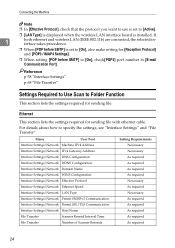
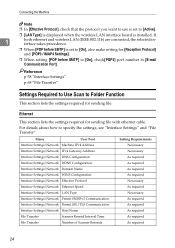
...p.58 "Interface Settings" p.68 "File Transfer"
Settings Required to Use Scan to [On], check[POP3] port number in [E-mail Communication Port].
... make setting for [Reception Protocol] and [POP3 / IMAP4 Settings].
❒ When setting [POP before SMTP] to Folder Function
This section lists the settings required for sending file with ethernet cable. For details about how to [Active].
❒...
General Settings Guide - Page 80
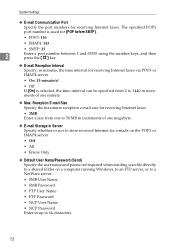
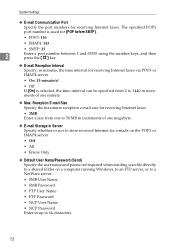
...; Off
• All
• Errors Only
❖ Default User Name/Password (Send) Specify the user name and password required when sending scan file directly to a shared folder on a computer running Windows, to an FTP server, or to 64 characters.
72 Reception E-mail Size Specify the maximum reception e-mail size for receiving Internet faxes.
General Settings Guide - Page 133
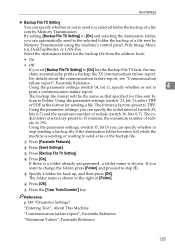
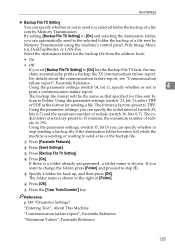
..., the ma- als, to
4
print a communication failure report. A Press [Facsimile Features]. B Press [Send Settings]. If there is a folder already programmed, a folder name is sending or waiting to a selected folder the backup of a file sent by
Scan to the right of redi- chine automatically prints a backup file TX communication failure report. Using the parameter settings...
General Settings Guide - Page 205
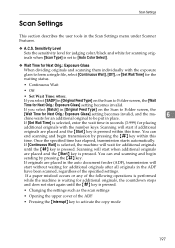
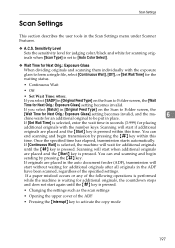
...
• Changing the settings such as the scan settings
• Opening the upper cover of the ADF
• Pressing the {Interrupt} key to Folder screen, the [Wait
Time for placing
additional ...single file, select [Continuous Wait], [Off], or [Set Wait Time] for an additional original to Folder screen, the
[Wait Time for Next Orig.: Exposure Glass] setting becomes invalid, and the ma-
6...
General Settings Guide - Page 213
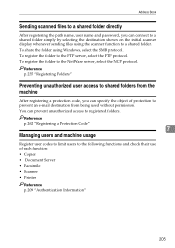
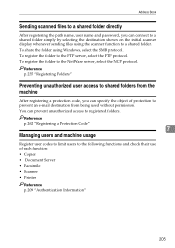
... destination shown on the initial scanner display whenever sending files using Windows, select the SMB protocol. You can prevent unauthorized access to the NetWare server, select the NCP protocol. To register the folder to registered folders. Address Book
Sending scanned files to a shared folder directly
After registering the path name, user name and password, you...
General Settings Guide - Page 243
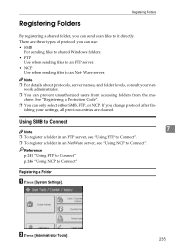
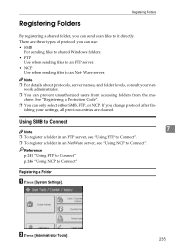
...Folders
Registering Folders
By registering a shared folder, you can send scan files to an Net- Ware server.
chine. ishing your net-
There are cleared.
See "Registering a Protection Code". ❒ You can prevent unauthorized users from accessing folders... you can use: • SMB
For sending files to shared Windows folders. • FTP
Use when sending files to an FTP server...
General Settings Guide - Page 260
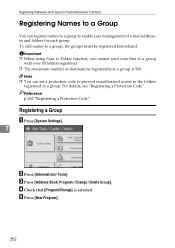
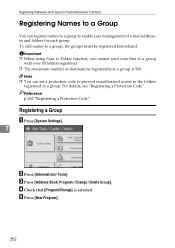
...
7
B Press [Administrator Tools]. Note ❒ You can register names to a group to the folders
registered in a group. D Check that [Program/Change] is 500. E Press [New Program].
252 Registering Addresses...10066; When using Scan to Folder function, you cannot send scan files to a group
with over 50 folders registered. ❒ The maximum number of e-mail addresses and folders for Facsimile/Scanner ...
General Settings Guide - Page 308


... Print Jobs, 184 Delete Scanner Journal, 196 Deleting a Fax Destination, 224 Deleting a FTP Folder Destination, 245 Deleting a Goup, 261 Deleting a Group Within Atnother Group, 258 Deleting a NCP Folder Destination, 250 Deleting an E-mail Destination, 234 Deleting a Registered Name, 208 Deleting a scan size, 140 Deleting a Special Sender, 167 Deleting a User Code, 213
Deleting Fax...
General Settings Guide - Page 309


... / Initial Settings, 132 Facsimile Features / Reception Settings, 126 Facsimile Features / Scan Settings, 122 Facsimile Features / Send Settings, 123 Fax Destination, 218, 220 Fax E-mail Account, 74 Fax RX File Transmission, 68 File Transfer / System Settings, 68 Firmware Version, 82 Folder Destination, 235 Folder Transfer Result Report, 130 Font (Date Stamp), 109 Font Number...
General Settings Guide - Page 312


... Scanner / IEEE 802.11b (wireless LAN), 31
Settings Required to Use Scan to Folder Function, 24
Settings Required to Use Scan to Folder Function / Ethernet, 24
Settings Required to Use Scan to Folder Function / IEEE 1394 (IPv4 over 1394), 25
Settings Required to Use Scan to Folder Function / IEEE 802.11b (wireless LAN), 26
Settings Required to Use...
Security Target - Page 11
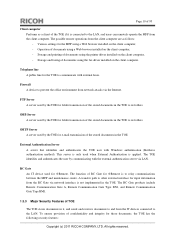
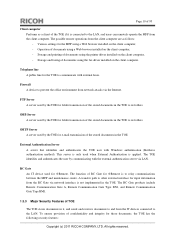
... @Remote. Telephone line A public line for folder transmission of the stored documents in the TOE to its folders.
RC Gate An IT device used by the TOE for the TOE to ...computer, -
External Authentication Server A server that identifies and authenticates the TOE user with Windows authentication (Kerberos authentication method). Page 10 of 93
Client computer Performs as follows: - ...
Security Target - Page 30


... in the TOE after the reception are also included. Documents scanned and stored using Fax Function, and those stored using Scanner ...that normal users are externally received and whose access to IT devices by using Copy Function, Scanner Function, Document Server Function,...can be identified". Documents sent by fax or to folders by e-mail or sent to access.
One of the stored ...
Brochure - Page 2


...Aficio® MP C3001/C3501 and MP C4501/C5501 deliver all this and more collaboration and less outsourcing. Use these innovative systems to accomplish any critical task-from printing and copying to scanning...choices for full-color multifunctional systems to color control and workflow execution. Ricoh Aficio MP C3001/C3501 and MP C4501/C5501
Versatile color in a convenient, cost-effective design....
Brochure - Page 3


...Aficio MP C3001/C3501 and MP C4501/C5501 provide an extensive array of capabilities for fast-paced, results-oriented offices.
• Expect powerful multifunction performance with a complete lineup of printing, copying, scanning...any workflow with Windows, Macintosh, ...Folder functions. Choose from the hard drive, even after the completion of each job, making it easy for Scan-to-Email and Scan...
Brochure - Page 4


...• Ricoh has been an environmental leader for individual users. Use these versatile devices to access them via web browser. Send or receive faxes electronically with Internet (T.37...Aficio MP C3001/C3501 and MP C4501/C5501
Advanced Document Distribution
Ensure recipients around the world receive important documents. Scan-to-Email reaches multiple recipients instantly, while Scan-to-Folder...
Brochure - Page 8


...touch-screen menus directly from Ricoh and many other tasks automatically.
• Personalize scanning with Ricoh MFPs, transforming them into powerful document portals. These offerings are designed ... from the PC, without involving IT. Enhanced Document Solutions
Transform the Ricoh Aficio MP C3001/C3501 and MP C4501/C5501 into true document portals.
• Leverage the smartest, most ...
Brochure - Page 10


... into a single document, and much more. Many of documents and device management tasks remotely. Sophisticated OCR (Optical Character Recognition) tools let you deal with documents on the Ricoh Aficio MP C3001/C3501 and MP C4501/C5501 make them very user-friendly and help you transform scanned hardcopy documents into searchable PDFs. New PDF documents can be...
Brochure - Page 11


... Aficio MP C3001/C3501 and MP C4501/C5501
System Specifications
General Specifications
Specifications for MP C4501/C5501 are the same for
MP C4501A/C5501A except where indicated
Configuration
Desktop Color Laser MFP
Printing Process
Dry Electrostatic Transfer with
Dual Component Magnetic Brush
Development; 4-Drum Method
Scanning Technology 1D Solid Scanning via CCD
Output Speed
MP C3001...
Similar Questions
Ricoh Aficio Scan To Folder Windows 7 Can't Access To Network
(Posted by jogr 9 years ago)
Ricoh Mpc 4500 Cannot Scan To Folder Windows 8
(Posted by jmlanceltic 9 years ago)
How To Allow Ricoh Aficio Mp C2050 To Scan To Folder Windows 8
(Posted by lovmski 9 years ago)
How To Setup Scan To Folder Windows 7 On A Richo Mp C3001
(Posted by codjt 10 years ago)

