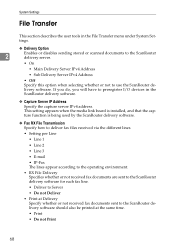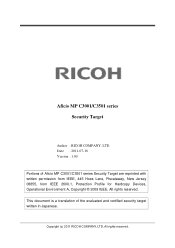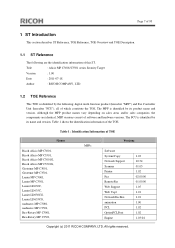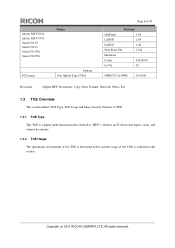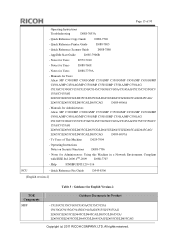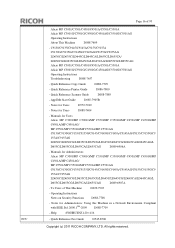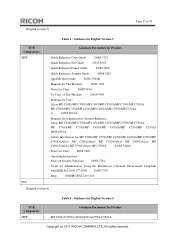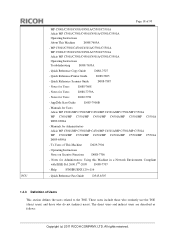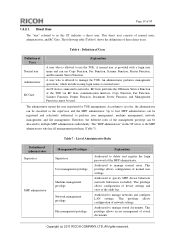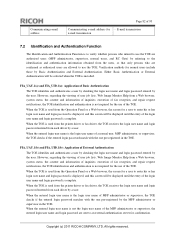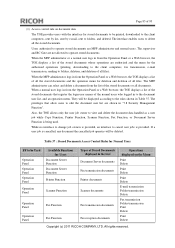Ricoh Aficio MP C3001 Support Question
Find answers below for this question about Ricoh Aficio MP C3001.Need a Ricoh Aficio MP C3001 manual? We have 4 online manuals for this item!
Question posted by tracybarnes on July 24th, 2012
How Do I View Sent Faxes?
I need to see images of the faxes sent by this model.
Current Answers
Answer #1: Posted by freginold on July 24th, 2012 3:04 AM
The 3001 does not have a way for users to view sent faxes. You can view the status of the fax (ie., the fax number it was sent to and whether it went through or not) but you can't view the actual fax.
Related Ricoh Aficio MP C3001 Manual Pages
Similar Questions
How To Add An Email Fax Recipient To Ricoh Aficio Mp C5501
(Posted by cjdavsrrraj 9 years ago)
How Do You Set A Password For Incoming Faxes On Aficio Mp 6001 Web Image
monitor
monitor
(Posted by Pinlutig 10 years ago)
How To Scan On A Aficio Mp 5001 Web Image Monitor
(Posted by RebecAaronj 10 years ago)