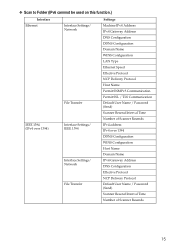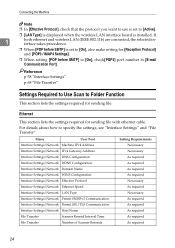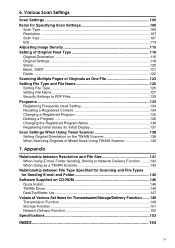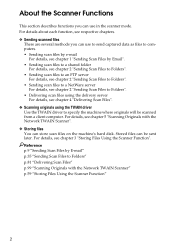Ricoh Aficio MP C3000 Support Question
Find answers below for this question about Ricoh Aficio MP C3000.Need a Ricoh Aficio MP C3000 manual? We have 10 online manuals for this item!
Question posted by alkir on December 5th, 2013
I Cant Get Scans From Ricoh Aficio Mp C3000 To My Network Scans Folder
Current Answers
Answer #1: Posted by freginold on January 30th, 2014 4:15 AM
- The folder isn't shared
- The user account you are using to authenticate does not have rights to access that folder (or a parent folder)
- There is a network connection problem somewhere between the copier and the computer
- There is a hardware or software preventing the copier from reaching that folder (ie. a firewall, anti-virus program, security suite, router, etc.)
- The copier and the computer are not in the same workgroup/domain
If you never set up scanning to your folder, you can find instructions for doing so here:
- How to link to a network share folder from a Ricoh Aficio MP series copier
Related Ricoh Aficio MP C3000 Manual Pages
Similar Questions
i have problem when trying to install this printer. at first, when i key in IP network, automaticall...