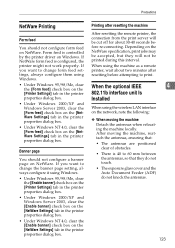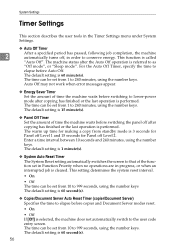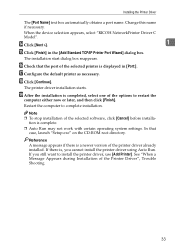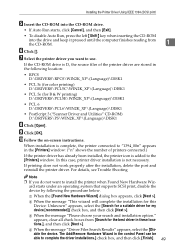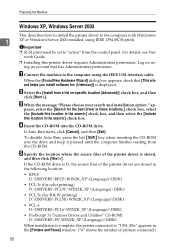Ricoh Aficio MP C3000 Support Question
Find answers below for this question about Ricoh Aficio MP C3000.Need a Ricoh Aficio MP C3000 manual? We have 10 online manuals for this item!
Question posted by Hehoad on March 7th, 2014
Ricoh Aficio Mp C3000 Touch Panel Does Not Work
The person who posted this question about this Ricoh product did not include a detailed explanation. Please use the "Request More Information" button to the right if more details would help you to answer this question.
Current Answers
Answer #1: Posted by freginold on April 19th, 2014 7:29 AM
The touch screens on these models had a lot of issues with the adhesive in the screen not sticking. Ricoh switched vendors, and the new screens work much better. You'll most likely need to replace the touch screen with a new one.
Related Ricoh Aficio MP C3000 Manual Pages
Similar Questions
Ricoh Aficio Mp C3000 Lost Connection When Scan
(Posted by Butfewk 10 years ago)
I Cant Get Scans From Ricoh Aficio Mp C3000 To My Network Scans Folder
(Posted by alkir 10 years ago)
Problem On Installing Ricoh Aficio Mp C3000 Printer
i have problem when trying to install this printer. at first, when i key in IP network, automaticall...
i have problem when trying to install this printer. at first, when i key in IP network, automaticall...
(Posted by mutiarazr 11 years ago)
Aficio Mp C3500 Scanner Is Not Working, Won't Scan.
Our Aficio MP C3500 scanner is not scanning, how can I get it to work?
Our Aficio MP C3500 scanner is not scanning, how can I get it to work?
(Posted by mlengquistfpc 11 years ago)