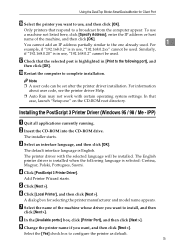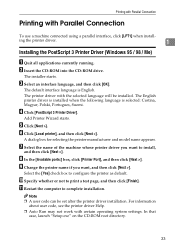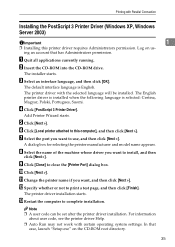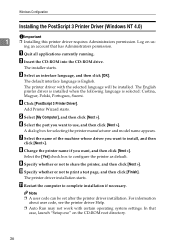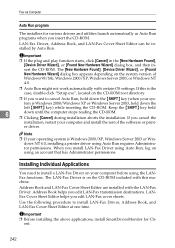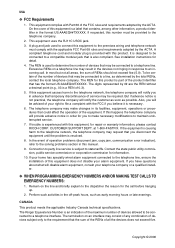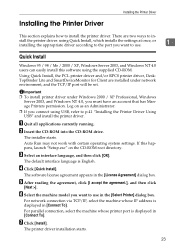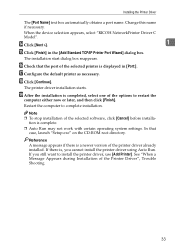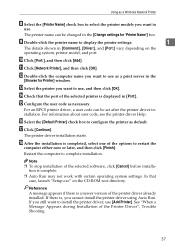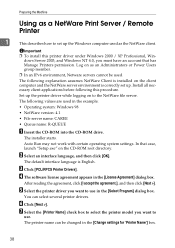Ricoh Aficio MP C3000 Support Question
Find answers below for this question about Ricoh Aficio MP C3000.Need a Ricoh Aficio MP C3000 manual? We have 10 online manuals for this item!
Question posted by lindaharrison2010 on February 11th, 2012
When Was This Product Launched? When Was This Model Discontinued?
Will this model work well with Windows 2010 Softwear?
Current Answers
Answer #1: Posted by freginold on May 9th, 2012 9:46 AM
The C3000 was launched in June 2006 and discontinued in January 2009. It should work with current Windows software; you can download print drivers from the Ricoh website for your operating system.
Related Ricoh Aficio MP C3000 Manual Pages
Similar Questions
Ricoh Aficio Mp 8001 Why Copies Come Out In Grayscale
(Posted by manu8Dle 9 years ago)
Ricoh Aficio Mp C5000 Printer Works But How To Set Up Scanner
(Posted by thecajames 9 years ago)
How To Configure Scan To Email On A Ricoh Aficio Mp-2851 Server In Windows 2008
(Posted by kili 10 years ago)
Problem On Installing Ricoh Aficio Mp C3000 Printer
i have problem when trying to install this printer. at first, when i key in IP network, automaticall...
i have problem when trying to install this printer. at first, when i key in IP network, automaticall...
(Posted by mutiarazr 11 years ago)