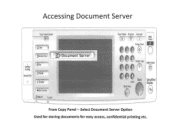Ricoh Aficio MP C2550 Support Question
Find answers below for this question about Ricoh Aficio MP C2550.Need a Ricoh Aficio MP C2550 manual? We have 1 online manual for this item!
Question posted by shjirh on February 22nd, 2014
How To Update Email Users On Aficio Mp C2550
The person who posted this question about this Ricoh product did not include a detailed explanation. Please use the "Request More Information" button to the right if more details would help you to answer this question.
Current Answers
Answer #1: Posted by freginold on March 14th, 2014 3:34 AM
Hi, you can change a user's email address through the address book (User Tools/Counter > System Settings > Administrator Tools > Address Book Management). Choose the user you want, then select the Email tab, change the email address, and select OK twice to save the change.
Related Ricoh Aficio MP C2550 Manual Pages
Similar Questions
How To Set Up Scan From Email In Aficio Mp C2051
(Posted by ilhoowe 9 years ago)
Where Can I Download A Users Manual For A Ricoh Aficio Mp C2550 Pcl 6 Copier?
(Posted by Janicealake 10 years ago)
Reset Administrator Password Ricoh Aficio Mp C2550?
Hi guys,I bought a second hand Ricoh Aficio MP C2550 and I need to reset the administrator password,...
Hi guys,I bought a second hand Ricoh Aficio MP C2550 and I need to reset the administrator password,...
(Posted by alemazz 11 years ago)