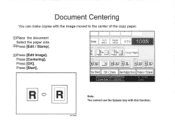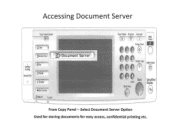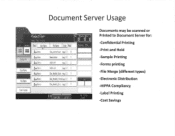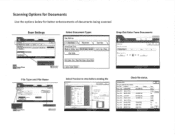Ricoh Aficio MP C2550 Support Question
Find answers below for this question about Ricoh Aficio MP C2550.Need a Ricoh Aficio MP C2550 manual? We have 1 online manual for this item!
Question posted by Anonymous-71443 on August 20th, 2012
How Can I Make Pdf The Default File For Scanning?
How can I make PDF the default file for scanning?
Current Answers
Answer #1: Posted by freginold on August 20th, 2012 5:49 PM
To make PDF the default file type, select PDF on the scanner screen and then press the Program button. Select Program as Default, and then confirm your choice. PDF will now be set as the default scan file type.
Related Ricoh Aficio MP C2550 Manual Pages
Similar Questions
Ricoh Aficio Mp C2800 How To Set Default Scan To Pdf
(Posted by dedjuk 9 years ago)
How Do I Set My Ricoh Aficio Mp C2051 To Default To Pdf When Scanning
(Posted by picksum 10 years ago)
Make Pdf Default On Scanner Send File Type
how do I make PDF the default for all images scanned?
how do I make PDF the default for all images scanned?
(Posted by JeanAnnLanning 10 years ago)
How To Set The Default To Scan On A Ricoh Afcio Mp C2550
(Posted by almsic6 10 years ago)
How Can I Set The Default File Scan Type To Pdf?
I would like to know how to change the default file type for scan from tif to pdf.
I would like to know how to change the default file type for scan from tif to pdf.
(Posted by Anonymous-105076 11 years ago)