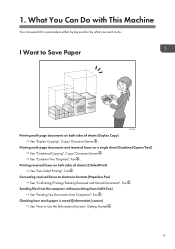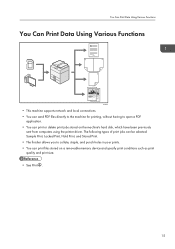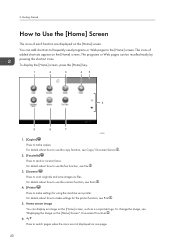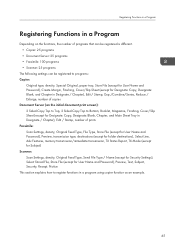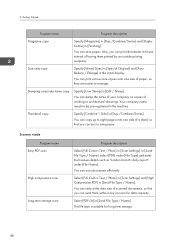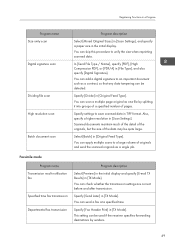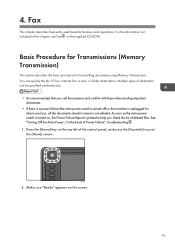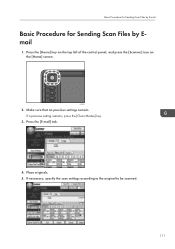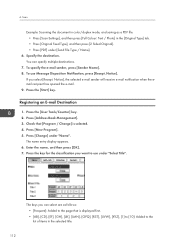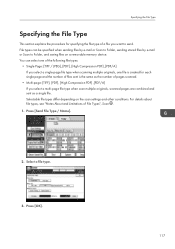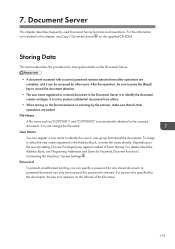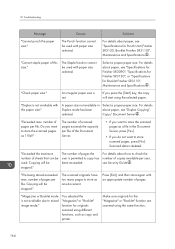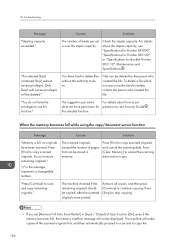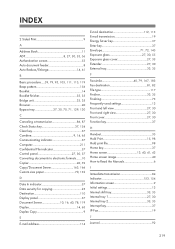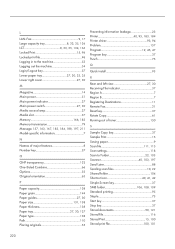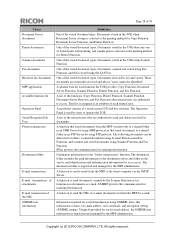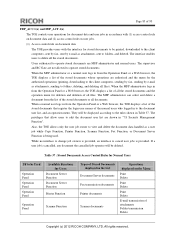Ricoh Aficio MP 4002 Support Question
Find answers below for this question about Ricoh Aficio MP 4002.Need a Ricoh Aficio MP 4002 manual? We have 2 online manuals for this item!
Question posted by JeanAnnLanning on April 29th, 2014
Make Pdf Default On Scanner Send File Type
how do I make PDF the default for all images scanned?
Current Answers
Answer #1: Posted by freginold on April 29th, 2014 4:18 PM
To make PDF the default file type, first select it from the File Type menu on the scanner screen, then follow the steps in this article to set it as the permanent default:
- How to configure the default scan settings on a Ricoh MP series copier
Related Ricoh Aficio MP 4002 Manual Pages
Similar Questions
How To Change File Types On A Aficio Spf 171 Scanner
(Posted by vurhochel 9 years ago)
Printing An Aggregated Pdf File
I have a pdf file that is 320 pages long, which consists of 40, 8 page documents. I know how to prin...
I have a pdf file that is 320 pages long, which consists of 40, 8 page documents. I know how to prin...
(Posted by cnmoore 9 years ago)
How To Change File Types On A Aficio Mp 171 Scanner
(Posted by mdevmoma 10 years ago)
Make A Scan Sheet
how can I make scanning for a sheet and save it in a USB flash?
how can I make scanning for a sheet and save it in a USB flash?
(Posted by shoosh120 10 years ago)
Ricoh Aficio Mp 4002 - Is It Possible To Scan To A Folder With This Machine?
Can Someone walk me through the exact steps of how to set up Scan to Folder on my Ricoh Aficio MP 40...
Can Someone walk me through the exact steps of how to set up Scan to Folder on my Ricoh Aficio MP 40...
(Posted by johnmjljiv 11 years ago)