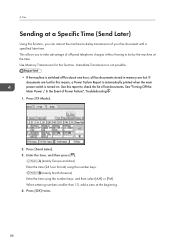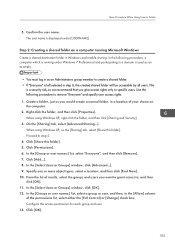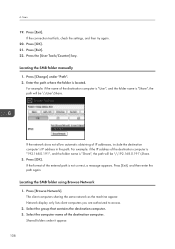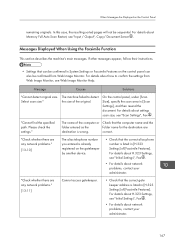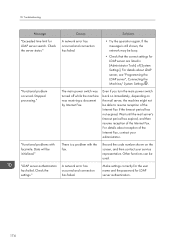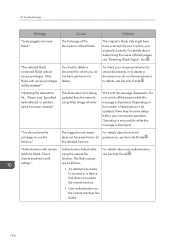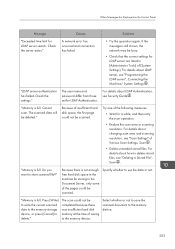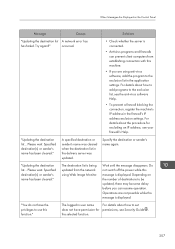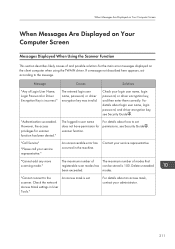Ricoh Aficio MP 4002 Support Question
Find answers below for this question about Ricoh Aficio MP 4002.Need a Ricoh Aficio MP 4002 manual? We have 2 online manuals for this item!
Question posted by johnmjljiv on March 9th, 2013
Ricoh Aficio Mp 4002 - Is It Possible To Scan To A Folder With This Machine?
Can Someone walk me through the exact steps of how to set up Scan to Folder on my Ricoh Aficio MP 4002. A couple of the error message I keep getting are that Updating the destination list has failed. check the delivery server version. also when I go to add a User I put in our password for the server. I dont believe I explained it that well, but I sure hope someone that has this copier/scanner can lend me some guidance. Thank You.
Current Answers
Answer #1: Posted by freginold on March 10th, 2013 6:36 AM
Hi, it sounds like you are trying to use ScanRouter to scan. I'm not sure ScanRouter is compatible with the Ricoh 4002, but you should be able to use the machine's native scan to folder feature. To set this up, create a shared scan folder on your computer or server, preferably not on the desktop (you could put it in the C: drive) and make sure it is scanned and that the group Everyone has rights to read and modify this folder.
Once the folder is created, go to the copier and on the Scanner screen, select the Program Destination button on the screen. You can either type the path to the folder you created, or select Browse Network to find the folder. If you're asked to log in, enter your Windows username and password (the username and password you would use to log on to your computer in the morning) and then once you have selected the folder, you can enter a name to be displayed for this folder. Once you've saved the destination, you can select it from the screen and scan right to that folder.
If you set everything up and you still can't scan, check your firewall settings to make sure file sharing is allowed. If it still won't work, please post the exact error message you are receiving here on HelpOwl and we will try to troubleshoot the issue from there. Good luck!
Once the folder is created, go to the copier and on the Scanner screen, select the Program Destination button on the screen. You can either type the path to the folder you created, or select Browse Network to find the folder. If you're asked to log in, enter your Windows username and password (the username and password you would use to log on to your computer in the morning) and then once you have selected the folder, you can enter a name to be displayed for this folder. Once you've saved the destination, you can select it from the screen and scan right to that folder.
If you set everything up and you still can't scan, check your firewall settings to make sure file sharing is allowed. If it still won't work, please post the exact error message you are receiving here on HelpOwl and we will try to troubleshoot the issue from there. Good luck!
Related Ricoh Aficio MP 4002 Manual Pages
Similar Questions
Cd-rom For Ricoh Aficio Mp 4002 Is Needed. Could You Send Me One?
I have the manual, however, the CD-ROm is needed. Thank you.
I have the manual, however, the CD-ROm is needed. Thank you.
(Posted by marthareyes1 9 years ago)
Loading Staples Into The Ricoh Aficio Mp 4002
I could not find the Maintenance and Specifications folder on the CD Rom. How do I locate this? How ...
I could not find the Maintenance and Specifications folder on the CD Rom. How do I locate this? How ...
(Posted by dlyovichin 10 years ago)
Ricoh Aficio Mp 4002 Control Codes
These devices are feeding a blank page between reports. Is there a control code that will prevent th...
These devices are feeding a blank page between reports. Is there a control code that will prevent th...
(Posted by michaelsullivan2 10 years ago)
I Receive An Error Message When I Scan
i dont know if there is a mode that allows only a certian amount of docs to be scanned at any given ...
i dont know if there is a mode that allows only a certian amount of docs to be scanned at any given ...
(Posted by cftitlecenter1 10 years ago)
When I Scanned I Got Error( Connection With The Destination Has Failed
(Posted by ramadhanyusuph 10 years ago)