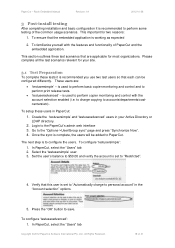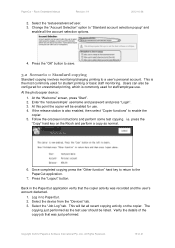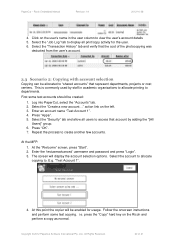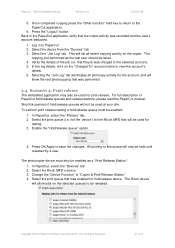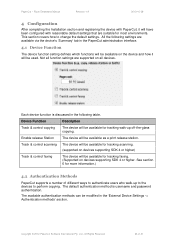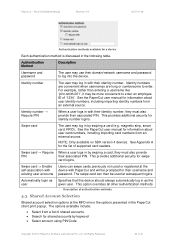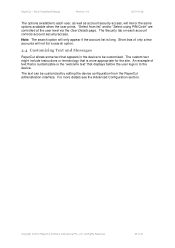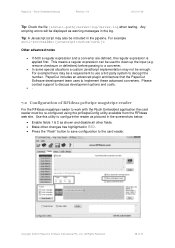Ricoh Aficio MP C2050 Support Question
Find answers below for this question about Ricoh Aficio MP C2050.Need a Ricoh Aficio MP C2050 manual? We have 1 online manual for this item!
Question posted by Anonymous-79507 on October 17th, 2012
How Do I Clean The Printing Heads
The printing heads are dirty how do I clean them
Current Answers
Answer #1: Posted by freginold on October 17th, 2012 3:53 AM
Hi, the MP C2050 is a laser printer -- it does not have print heads. Depending on the symptoms you are seeing, the problem may be coming from the drum unit, the developer unit, the fusing unit, the transfer belt, the transfer roller, or another area of the copier.
Related Ricoh Aficio MP C2050 Manual Pages
Similar Questions
How To Print Fax Confirmation Aficio Mp C2050
(Posted by hcsonhardik 10 years ago)
How To Clean Print Driver/print Head?
My Ricoh is printing and copying pages with a streak across it. I cleaned the ADF screen and that is...
My Ricoh is printing and copying pages with a streak across it. I cleaned the ADF screen and that is...
(Posted by mvoffice 10 years ago)
Cannot Print To Ricoh Aficio C2050 From Windows 7
(Posted by bakekejose 10 years ago)
How To Set Up Print Color Limitation For Mp C2050?
(Posted by ramadhanyusuph 10 years ago)
Aficio Mp 171 Not Printing Clearly.
I got an aficio MP 171 printer. when i changed the tonner, it started printing a dirty job. what can...
I got an aficio MP 171 printer. when i changed the tonner, it started printing a dirty job. what can...
(Posted by rkisubika 12 years ago)