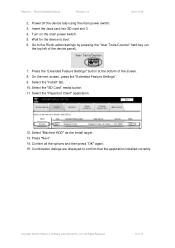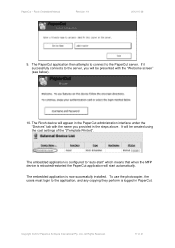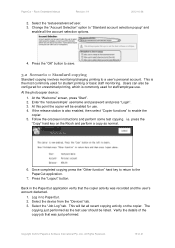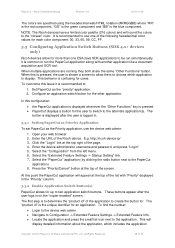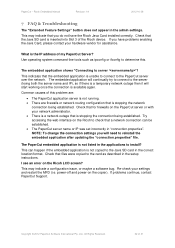Ricoh Aficio MP C2050 Support Question
Find answers below for this question about Ricoh Aficio MP C2050.Need a Ricoh Aficio MP C2050 manual? We have 1 online manual for this item!
Question posted by maxcollins on March 4th, 2013
How Do I Find Out The Ip Address
I need to find the IP address of a Ricoh Aficio MP C2050 and then connect to a print driver
Current Answers
Related Ricoh Aficio MP C2050 Manual Pages
Similar Questions
Ricoh Aficio Mp C5000 Wont Print Colour For Mac 10.10
Ricoh Aficio MP C5000 wont print colour for mac 10.10. Please help
Ricoh Aficio MP C5000 wont print colour for mac 10.10. Please help
(Posted by MaxGalvin 9 years ago)
Ricoh Aficio Mp C4500 Wont Print From My Computer
(Posted by mpca123tin 9 years ago)
How Do I Find Ricoh Aficio Mp C2050 Ip Address
(Posted by Sanclubzr 10 years ago)
Howl Do Find Ip Address For Mpc2050 And The Set It Correctly In Scanner System
(Posted by Anonymous-52000 12 years ago)