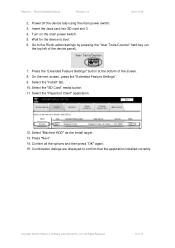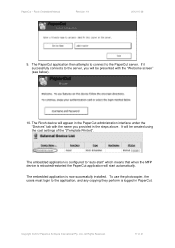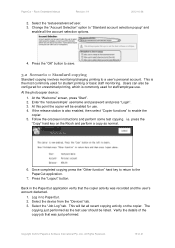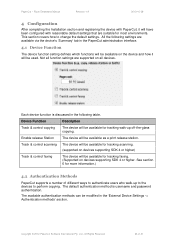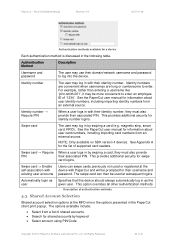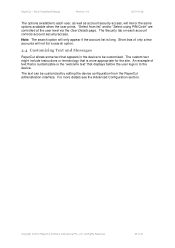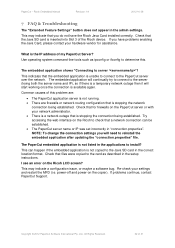Ricoh Aficio MP C2050 Support Question
Find answers below for this question about Ricoh Aficio MP C2050.Need a Ricoh Aficio MP C2050 manual? We have 1 online manual for this item!
Question posted by bimarno on April 27th, 2015
How To Configure The Machine With Access Code ?
Current Answers
Answer #1: Posted by BusterDoogen on April 27th, 2015 9:07 AM
I hope this is helpful to you!
Please respond to my effort to provide you with the best possible solution by using the "Acceptable Solution" and/or the "Helpful" buttons when the answer has proven to be helpful. Please feel free to submit further info for your question, if a solution was not provided. I appreciate the opportunity to serve you!
Answer #2: Posted by freginold on April 28th, 2015 3:28 AM
This article will walk you through how to create new user codes:
- How to add a new user code to a Ricoh Aficio MP series copier
Once you have created your user codes, you can enable user code authentication. Go to User Tools/Counter > System Settings > Administrator Tools > User Authentication Management. Turn on user authentication for the functions you want to lock down -- color copying, faxing, scanning, etc. Any functions that you select here will require a user code in order to be "unlocked." If you don't enable user authentication for a specific function, then anyone can use that function.
For example, if you enable user authentication for color copying but not for black and white copying, then anyone can walk up and make black and white copies, but if they try to make color copies, they will be prompted to enter a user code.
Once you have selected the functions to lock down, select OK in the upper right corner to save the new settings.
Related Ricoh Aficio MP C2050 Manual Pages
Similar Questions
I have a code SC 681-101 on my Aficio MP C 2050 photocopier. What is the problem?
my ricoh aficio mp c2051 is showing the code C899 when i put it on please help me