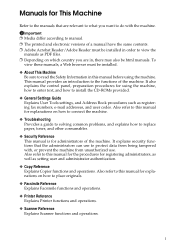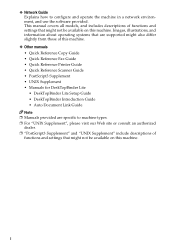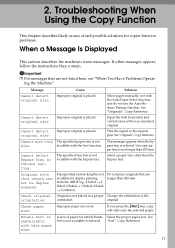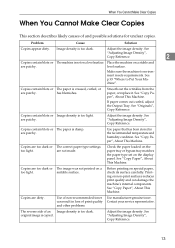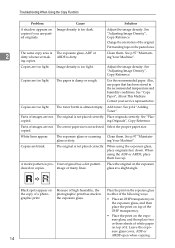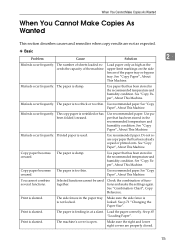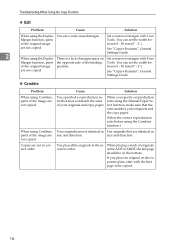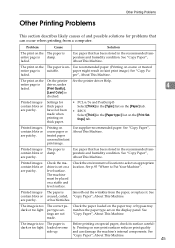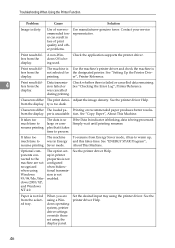Ricoh Aficio MP C2030 Support Question
Find answers below for this question about Ricoh Aficio MP C2030.Need a Ricoh Aficio MP C2030 manual? We have 2 online manuals for this item!
Question posted by carboncopiers on June 29th, 2015
Faint Copies
Current Answers
Answer #1: Posted by freginold on June 30th, 2015 3:16 AM
The black developer on this model comes together with the black developer unit, and is fairly easy to replace. PrecisionRoller.com sells a new black developer unit for $154.95.
Answer #2: Posted by BusterDoogen on June 29th, 2015 7:41 AM
Synchronization defective. Replace main (engine) board. This could be the problem but I suggest you go to here & check through the trouble shooting procedures.
I hope this is helpful to you!
Please respond to my effort to provide you with the best possible solution by using the "Acceptable Solution" and/or the "Helpful" buttons when the answer has proven to be helpful. Please feel free to submit further info for your question, if a solution was not provided. I appreciate the opportunity to serve you!
Related Ricoh Aficio MP C2030 Manual Pages
Similar Questions
The Device won't do anything , besides scan
I need to install a RICOH Aficio MP c2030 printer on my MACAir, with an OSX 10.6.8 platform. Where c...