Ricoh Aficio MP 7001 SP Support Question
Find answers below for this question about Ricoh Aficio MP 7001 SP.Need a Ricoh Aficio MP 7001 SP manual? We have 5 online manuals for this item!
Current Answers
There are currently no answers that have been posted for this question.
Be the first to post an answer! Remember that you can earn up to 1,100 points for every answer you submit. The better the quality of your answer, the better chance it has to be accepted.
Be the first to post an answer! Remember that you can earn up to 1,100 points for every answer you submit. The better the quality of your answer, the better chance it has to be accepted.
Related Ricoh Aficio MP 7001 SP Manual Pages
Security Target - Page 1
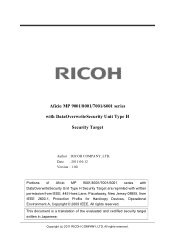
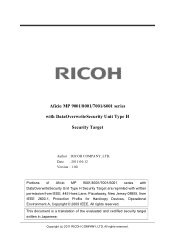
... H Security Target are reprinted with DataOverwriteSecurity Unit Type H
Security Target
Author : RICOH COMPANY, LTD.
All rights reserved. All rights reserved. Aficio MP 9001/8001/7001/6001 series with written permission from IEEE, 445 Hoes Lane, Piscataway, New Jersey 08855, from IEEE 2600.1, Protection Profile for Hardcopy Devices, Operational Environment A, Copyright © 2009 IEEE.
Security Target - Page 7
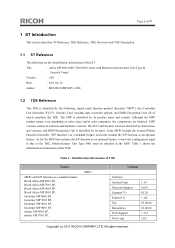
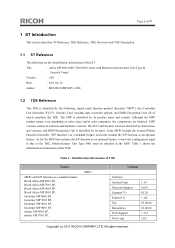
.../6001 series with S/P function as a standard feature Ricoh Aficio MP 6001 SP, Ricoh Aficio MP 7001 SP, Ricoh Aficio MP 8001 SP, Ricoh Aficio MP 9001 SP, Gestetner MP 6001 SP, Gestetner MP 7001 SP, Gestetner MP 8001 SP, Gestetner MP 9001 SP, infotec MP 6001 SP, infotec MP 7001 SP,
MFPs
Versions
Software System/Copy Network Support Scanner(*1) Printer(*1) Fax RemoteFax Web Support Web Uapl
1.18...
Security Target - Page 8
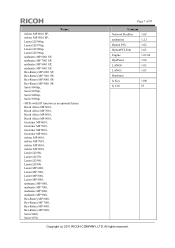
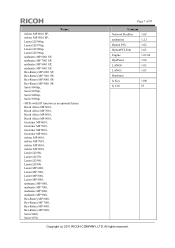
... COMPANY, LTD. All rights reserved. Page 7 of 87
Names
infotec MP 8001 SP, infotec MP 9001 SP, Lanier LD360sp, Lanier LD370sp, Lanier LD380sp, Lanier LD390sp, nashuatec MP 6001 SP, nashuatec MP 7001 SP, nashuatec MP 8001 SP, nashuatec MP 9001 SP, Rex-Rotary MP 6001 SP, Rex-Rotary MP 7001 SP, Rex-Rotary MP 8001 SP, Rex-Rotary MP 9001 SP, Savin 9060sp, Savin 9070sp, Savin 9080sp, Savin 9090sp...
Security Target - Page 9
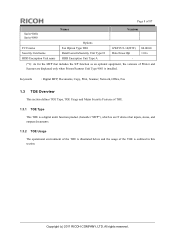
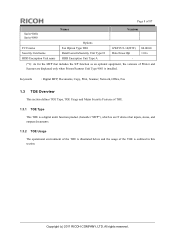
...is an IT device that includes the S/P function as an optional equipment, the versions of the TOE is installed. Page 8 of 87
Savin 9080, Savin 9090
FCU name Security Card name HDD Encryption Unit name
Names
Options Fax Option ...illustrated below and the usage of Printer and Scanner are displayed only when Printer/Scanner Unit Type 9001 is outlined in this section. All rights reserved.
Security Target - Page 13


...Scanner Engine that is an input device to read paper documents, Printer Engine that is an external interface to an Ethernet (100BASE-TX/10BASE-T) LAN. Transfers operation instructions from other fax devices... stores user documents, deleted user documents, temporary documents and their fragments, login user names and login passwords of the TOE and are part of normal users.
Ic Ctlr ...
Security Target - Page 14
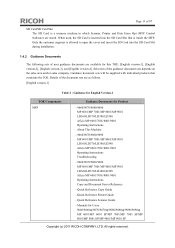
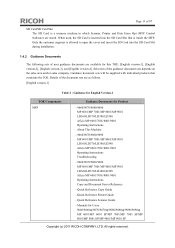
...-4]. Quick Reference Scanner Guide
- Only the customer engineer is allowed to open the cover and insert the SD Card into the SD Card Slot that constitute the TOE. Quick Reference Copy Guide
- Manuals for Users 9060/9060sp/9070/9070sp/9080/9080sp/9090/9090sp MP 6001/MP 6001 SP/MP 7001/MP 7001 SP/MP 8001/MP 8001 SP/MP 9001/MP 9001 SP
Copyright (c) 2011...
Security Target - Page 15
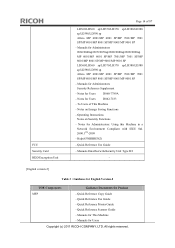
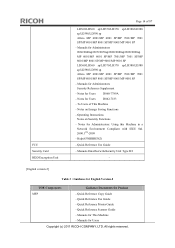
...9080sp/9090/9090sp MP 6001/MP 6001 SP/MP 7001/MP 7001 SP/MP 8001/MP 8001 SP/MP 9001/MP 9001 SP LD360/LD360 sp/LD370/LD370 sp/LD380/LD380 sp/LD390/LD390 sp Aficio MP 6001/MP 6001 SP/MP 7001/MP 7001 SP/MP 8001/MP 8001 SP/MP 9001/MP 9001 SP - Notes on Security Functions - Quick Reference Fax Guide
- Quick Reference Fax Guide - Quick Reference Printer Guide - Quick Reference Scanner Guide - Notes...
Security Target - Page 16
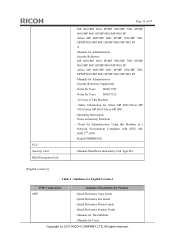
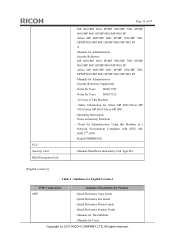
... with IEEE Std. 2600.1TM-2009 - Quick Reference Scanner Guide - Notes for Users D062-7155 - Quick Reference Copy Guide - Manuals for Administrators Security Reference MP 6001/MP 6001 SP/MP 7001/MP 7001 SP/MP 8001/MP 8001 SP/MP 9001/MP 9001 SP Aficio MP 6001/MP 6001 SP/MP 7001/MP 7001 SP/MP 8001/MP 8001 SP/MP 9001/MP 9001 SP - All rights reserved. Manuals for Users
Copyright...
Security Target - Page 17
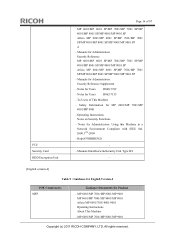
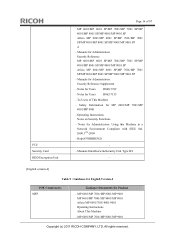
...-7782 - To Users of 87
MP 6001/MP 6001 SP/MP 7001/MP 7001 SP/MP 8001/MP 8001 SP/MP 9001/MP 9001 SP Aficio MP 6001/MP 6001 SP/MP 7001/MP 7001 SP/MP 8001/MP 8001 SP/MP 9001/MP 9001 SP A - MP 6001/MP 7001/MP 8001/MP 9001 MP 6001/MP 7001/MP 8001/MP 9001 Aficio MP 6001/7001/8001/9001 Operating Instructions About This Machine - MP 6001/MP 7001/MP 8001/MP 9001
Copyright (c) 2011 RICOH...
Security Target - Page 18
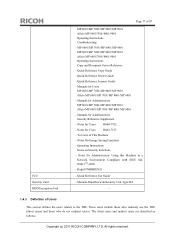
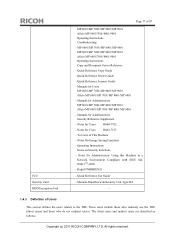
... users are described as follows:
Copyright (c) 2011 RICOH COMPANY, LTD. All rights reserved. Quick Reference Scanner Guide - FCU Security Card HDD Encryption Unit
Page 17 of This Machine - To Users of 87
MP 6001/MP 7001/MP 8001/MP 9001 Aficio MP 6001/7001/8001/9001 Operating Instructions Troubleshooting - Notes for Users D060-7782 - Quick Reference Copy Guide - Notes...
Security Target - Page 19
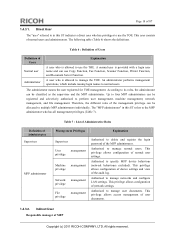
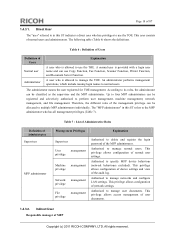
...refers to use Copy Function, Fax Function, Scanner Function, Printer Function, and Document Server Function.
This privilege allows configuration of device settings and view of normal users and ... of network settings. An administrator performs management operations, which include issuing login names to manage user documents.
Authorised to delete and register the login password of...
Security Target - Page 21
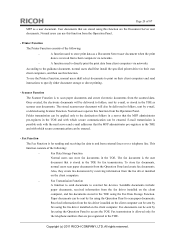
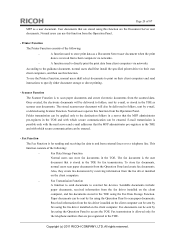
...to and from client computers via networks. Folder transmission can be delivered to external fax devices. Also, they create fax documents by fax using the fax driver installed on the ... To use this function are stored using the Operation Panel to store print data as scanner user documents.
User documents that are the Document Server user documents. Fax Function
The Fax...
Security Target - Page 29


...For the authentication function of the scanner device and print device, and have , and equips the functions that the ownership of the document is the Hardcopy devices (hereafter, HCDs). FAU_STG.1, FAU_STG...the security problems and security objectives in the PP and security objectives of Copy Function, Scanner Function, Printer Function or Fax Function. The HCDs consist of the TOE, FIA_AFL.1, ...
Quick Start Guide - Page 40
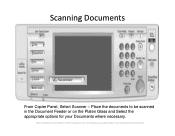
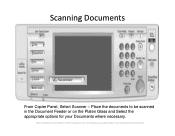
Scanning Documents
From Copier Panel, Select Scanner - Your display may vary depending on the Platen Glass and Select the appropriate options for your operating system and device.) Place the documents to be scanned in the Document Feeder or on your Documents where necessary.
(Note: Screenshots are provided for reference purposes only.
Quick Start Guide - Page 41
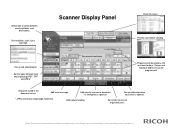
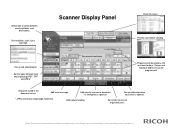
.... Set up notification when your operating system and device.)
Set resolution, scan size & scan type. Preview scan before sending. Select file stored in single page mode only.
Scanner Display Panel
Check file status. Set file types between email and folder scan destinations. encryption & signature.
Add subject heading. Your display may vary depending on...
Quick Start Guide - Page 42
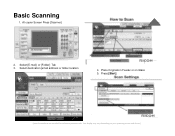
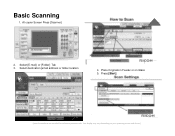
Select destination [email address or folder location
4. Press [Start]
(Note: Screenshots are provided for reference purposes only. Select [E-mail] or [Folder] Tab 3. At copier Screen Press [Scanner]
2. Basic Scanning
1. Place Originals in Feeder or on your operating system and device.) Your display may vary depending on Glass 5.
Operating Instructions - Page 8
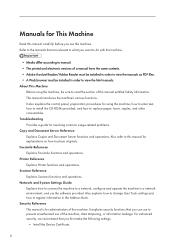
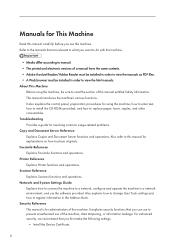
Scanner Reference Explains Scanner functions and operations. It explains security functions that you first make the following settings:
• Install the Device Certificate.
6 This manual introduces the machine's various functions. Network and System Settings Guide Explains how to connect the machine to a network, configure and operate the ...
Operating Instructions - Page 160


Operating Instructions Troubleshooting
Type for MP 6001/Aficio MP 6001 Type for MP 7001/Aficio MP 7001 Type for MP 8001/Aficio MP 8001 Type for MP 9001/Aficio MP 9001
AE AE D062-7146
Design Guide - Page 6


... 907 Pro 1107 Pro 1357 LD360 LD360sp LD370 LD370sp LD380 LD380sp LD390 LD390sp LP37N
RICOH
SP C820DN SP C821DN Pro 907EX Pro 1107EX Pro 1357EX
Pro 907 Pro 1107 Pro 1357 AFICIO MP 6001 MP 6001 SP MP 7001 MP 7001 SP MP 8001 MP 8001 SP MP 9001 MP 9001 SP AFICIO SP4210N
SAVIN
CLP340D CLP350D Pro 907EX Pro 1107EX Pro 1357EX Pro 907 Pro 1107 Pro...
Design Guide - Page 12


...screen as well as the operational link between SP settings and machine operations. Activates the scanning engine...protocols between the principal machine function and external charge device during the image creation process. Controls remote correspondence ...and decryption functions.
1-2-2 Principal Machine Functions
Copier Printer
Scanner FAX
Activates the scanning engine, which is then ...
Similar Questions
Why Does The Ricoh Mp C2050 Not Add Onto The Macos As A Working Printer?
Why does the Ricoh MP C2050 not add onto the MacOS as a working Printer? I have already added the la...
Why does the Ricoh MP C2050 not add onto the MacOS as a working Printer? I have already added the la...
(Posted by slickcraigslist 2 years ago)
Como Reseteo El Contometro Digital De La Mp 7001 Sp
(Posted by cajita100 11 years ago)
File Naming At The Scanner
after scanning in a document the scanner has a default file name and we would like it to come up and...
after scanning in a document the scanner has a default file name and we would like it to come up and...
(Posted by sbaker23733 12 years ago)

