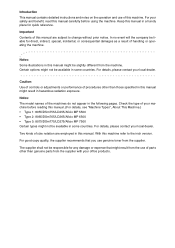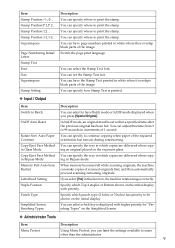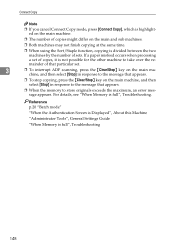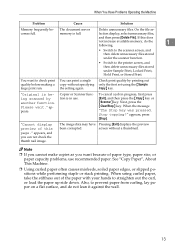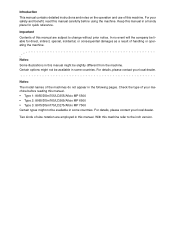Ricoh Aficio MP 6500 S/P Support Question
Find answers below for this question about Ricoh Aficio MP 6500 S/P.Need a Ricoh Aficio MP 6500 S/P manual? We have 9 online manuals for this item!
Question posted by sphinxf4i on September 13th, 2014
Staples For Mp 6500
What Kind Of Staples Does The Ricoh *alicio* Mp6500 Use?
Current Answers
Answer #1: Posted by freginold on September 16th, 2014 6:10 PM
Hi, the type of staples depends on which finisher your MP 6500 has installed. Different finishers use different types of staples, so depending on which model finisher you have, the type of staples will vary. Type K is the most common type, so that's the type you most likely need, but it's impossible to say for sure without knowing which finisher you have.
Related Ricoh Aficio MP 6500 S/P Manual Pages
Similar Questions
Ricoh Aficio Mp 6500 Pcl 6 How To Save Email Address
(Posted by stopoo 9 years ago)
How To Reset The Web Counter In Ricoh Aficio 7001
(Posted by rodbroka 9 years ago)
How To Fix Ricoh Aficio 6500 Blank Display Screen?
(Posted by Yashthinge 10 years ago)