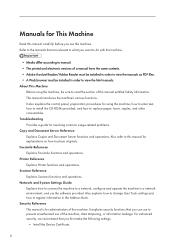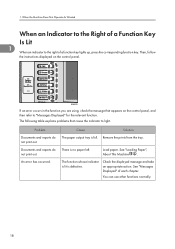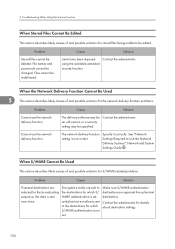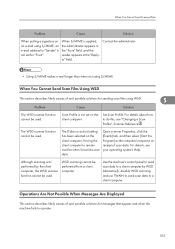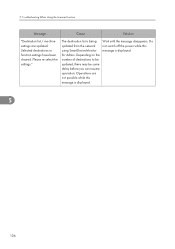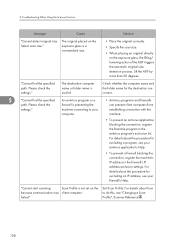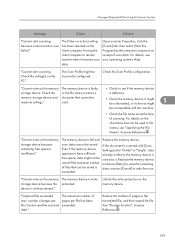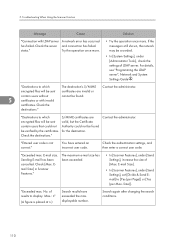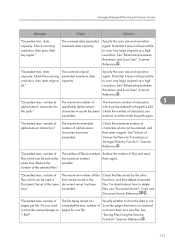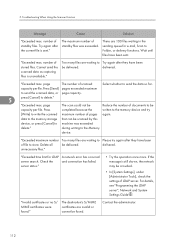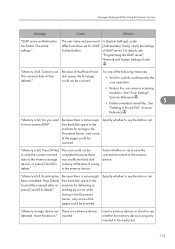Ricoh Aficio MP 6001 Support Question
Find answers below for this question about Ricoh Aficio MP 6001.Need a Ricoh Aficio MP 6001 manual? We have 4 online manuals for this item!
Question posted by bhopping on November 17th, 2012
Mp 6001 Fax And Scanner Functions Not Working
I'm thinking it might be a communication/network issue as we had an email/network problem at the office earlier this morning. The email/network are back up, but now we can't use the fax or the scanner options. I was able to scan documents to my email addy earlier this morning but not now. I'm working on a Saturday to get an urgent project out that's due by 8am Monday. Can't finish without scanning documents--sure would appreciate any help!
Current Answers
Answer #1: Posted by freginold on November 18th, 2012 10:16 AM
Hi, there are several things you can do to try to pinpoint the problem. Can you print to the copier? If you can print but can't scan it's likely a network issue rather than a copier issue.
Can you ping the copier from a computer? If so, press the User Tools/Counter button on the copier and go to System Settings > File Transfer > SMTP Server. Select the Connection Test button, and see if it succeeds or fails. If it succeeds and you can ping the copier, the network connections should be okay.
Do you get an error when you try to scan? If it's an authentication error, you may need to update your SMTP username and password. If it's a transmission error, there's something else preventing the scan from going through.
For faxing, can you send or receive? If you can't do either, verify that the phone line is plugged into the LINE port in the back of the copier, not the TEL port. Then go to the fax screen and press the On Hook button. You should hear a dial tone; if you do, and you still can't fax, there may be a problem with your line. If you don't hear the dial tone, plug a phone into that phone line and see if you can hear a dial tone. If the phone doesn't get a dial tone either, you have a problem with your line. If the phone gets a dial tone, check to make sure the copier's volume isn't turned down and you're just not hearing the dial tone. If the phone gets a dial tone and the copier doesn't, you may have a bad fax board.
Can you ping the copier from a computer? If so, press the User Tools/Counter button on the copier and go to System Settings > File Transfer > SMTP Server. Select the Connection Test button, and see if it succeeds or fails. If it succeeds and you can ping the copier, the network connections should be okay.
Do you get an error when you try to scan? If it's an authentication error, you may need to update your SMTP username and password. If it's a transmission error, there's something else preventing the scan from going through.
For faxing, can you send or receive? If you can't do either, verify that the phone line is plugged into the LINE port in the back of the copier, not the TEL port. Then go to the fax screen and press the On Hook button. You should hear a dial tone; if you do, and you still can't fax, there may be a problem with your line. If you don't hear the dial tone, plug a phone into that phone line and see if you can hear a dial tone. If the phone doesn't get a dial tone either, you have a problem with your line. If the phone gets a dial tone, check to make sure the copier's volume isn't turned down and you're just not hearing the dial tone. If the phone gets a dial tone and the copier doesn't, you may have a bad fax board.
Related Ricoh Aficio MP 6001 Manual Pages
Similar Questions
Does The Ricoh Aficio Mp 6001 Scan Function Create Pdfs With Character
recognition?
recognition?
(Posted by lacieume 9 years ago)
Ricoh Aficio Mp 6001 User Manual, How To Delete Email Addresses
(Posted by antonsa021 10 years ago)
Gestetner Mp 4002 Printer Scanner How To Scan And Save By Number Of Pages
(Posted by czkrru 10 years ago)
How Do You Send A Fax To Yourself After Scanning In The Paper You Want To Send
(Posted by Anonymous-79987 11 years ago)