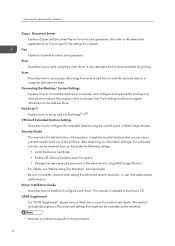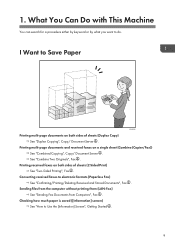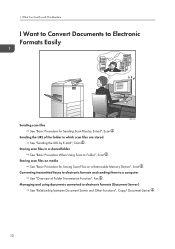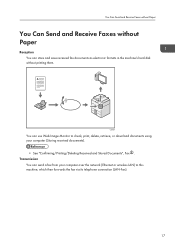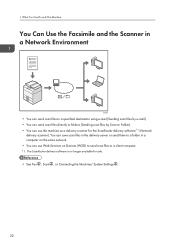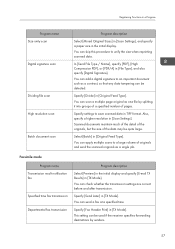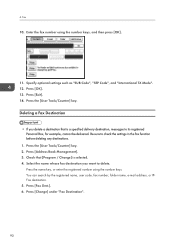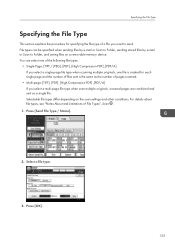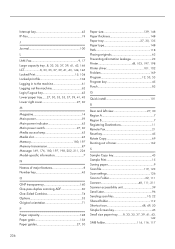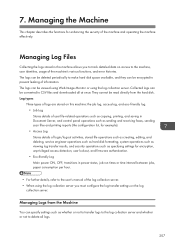Ricoh Aficio MP C5502 Support Question
Find answers below for this question about Ricoh Aficio MP C5502.Need a Ricoh Aficio MP C5502 manual? We have 3 online manuals for this item!
Question posted by Anonymous-79987 on October 19th, 2012
How Do You Send A Fax To Yourself After Scanning In The Paper You Want To Send
The person who posted this question about this Ricoh product did not include a detailed explanation. Please use the "Request More Information" button to the right if more details would help you to answer this question.
Current Answers
Answer #1: Posted by freginold on October 19th, 2012 6:00 PM
Hi, please clarify your question. Do you mean how to fax, or how to scan? To fax, go to the fax screen, place the document in the feeder, and select the fax destination from the list (or enter it manually) and press Start.
To scan a document, place it in the feeder, select the Scanner screen, select the destination (or enter one manually) and press Start.
To scan a document, place it in the feeder, select the Scanner screen, select the destination (or enter one manually) and press Start.
Related Ricoh Aficio MP C5502 Manual Pages
Similar Questions
Cannot Scan Paper To My Email From Ricoh Aficio Sp 3510sf.
Not sure if this printer cannot scan to email. When I select scanner butter not doing nothing just p...
Not sure if this printer cannot scan to email. When I select scanner butter not doing nothing just p...
(Posted by lahmed 1 year ago)
How To Scan And Send From Ricoh Aficio Mp 4500 From Lan
(Posted by sttoyo7 9 years ago)
Scans To Email
how to set up scans which should be delivered into email inbox?
how to set up scans which should be delivered into email inbox?
(Posted by sbaber 9 years ago)