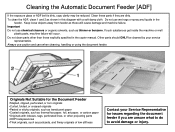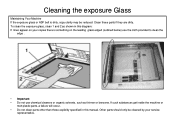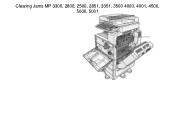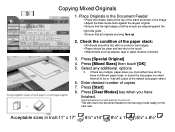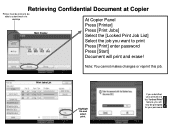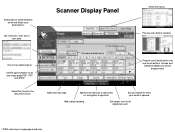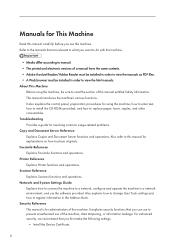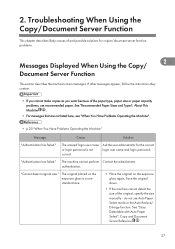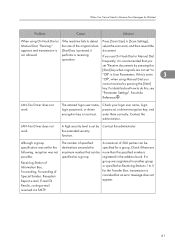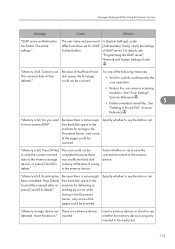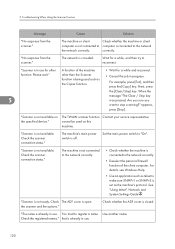Ricoh Aficio MP 6001 Support Question
Find answers below for this question about Ricoh Aficio MP 6001.Need a Ricoh Aficio MP 6001 manual? We have 4 online manuals for this item!
Question posted by CUPW on February 27th, 2013
Want The Aficio Mp 6001 Sp Manual
Current Answers
Answer #1: Posted by freginold on February 27th, 2013 4:39 PM
http://www.helpowl.com/manuals/Ricoh/AficioMP6001/103690
There is a generic user guide available here:
http://www.uky.edu/MPS/sites/www.uky.edu.MPS/files/Complete%20Easy%20Reference%20User%20Guide.pdf
And you can get any other manuals from the Ricoh website (just search for 6001):
http://www.ricoh-usa.com
Related Ricoh Aficio MP 6001 Manual Pages
Similar Questions
Why Can't We Print Envelopes On The Ricoh Aficio Mp 6001 Printer? All Directions Followed To The T.