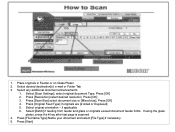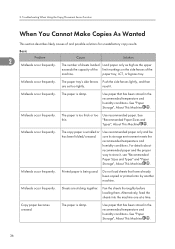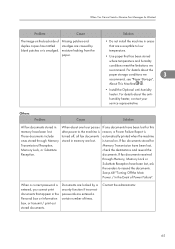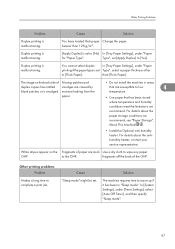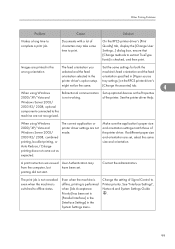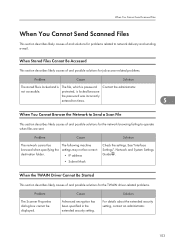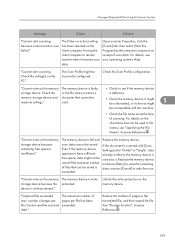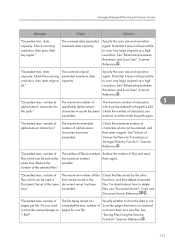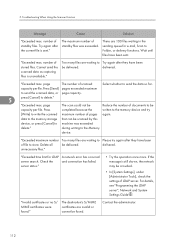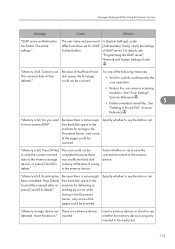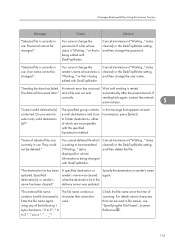Ricoh Aficio MP 6001 Support Question
Find answers below for this question about Ricoh Aficio MP 6001.Need a Ricoh Aficio MP 6001 manual? We have 4 online manuals for this item!
Question posted by recycle4planet on May 30th, 2011
Scanning Time Limits.
Hello! Please email me back as soon as possible. During scanning and flipping over to scan second side on a folder full of 8 1/2 size sheets of paper. I notice the 60 second time limit is not enough in some cases (for a large file). Can the time limit be increased to 120 seconds? This would be in order to gather another section to be scanned, within the same "folder" archive? The 60 seconds doesn't allow enough time, before it ends the folder and starts another; starting numbering all over again. This ends the scanning for this particular folder before it is ended. It is exasparating, because I have to make additional parts and then combine them all at the computer.
In a nutshell, can the scanning timer be changed to make the 60 second limit to 90 or 120 seconds?
Thanks,
Debbee
[email protected]