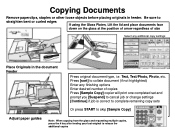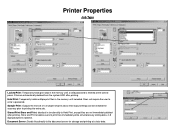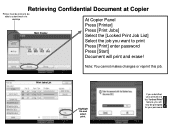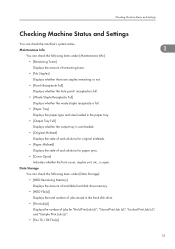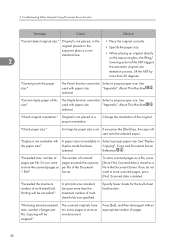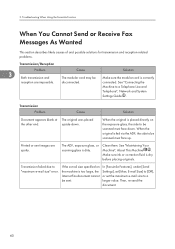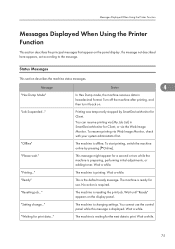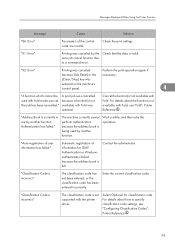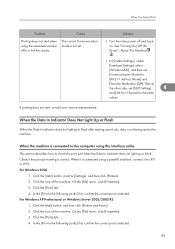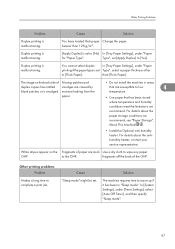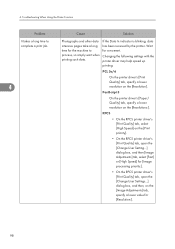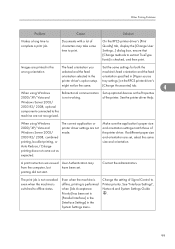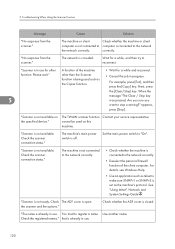Ricoh Aficio MP 6001 Support Question
Find answers below for this question about Ricoh Aficio MP 6001.Need a Ricoh Aficio MP 6001 manual? We have 4 online manuals for this item!
Question posted by Anonymous-115783 on July 10th, 2013
Cancel Print Job
Once a print job has been sent to the printer (Ricoh AFicio MP 6001), can I cancel it from the desktop computer from which it was sent?
Current Answers
Answer #1: Posted by freginold on July 10th, 2013 3:58 PM
Hi, if you open the printer queue from your desktop and you can see the print job there, then you can still cancel it from your desktop by right clicking on the job and choosing Cancel. However, if the job has already disappeared from the print queue, then you can only cancel it from the printer itself (by going to the Printer screen and either pressing the red Stop button or choosing Job Reset on the touch screen).
Related Ricoh Aficio MP 6001 Manual Pages
Similar Questions
How To Cancel A Job From Printer Ricoh Aficio Mp C5000 Pcl 5c
(Posted by jhayai 9 years ago)
Document Is Not Printing. Have Tried Cancel Job No Luck.
When we try to cancel the job it does not appear in the settings. How to reset the printer so that t...
When we try to cancel the job it does not appear in the settings. How to reset the printer so that t...
(Posted by jtlougan 10 years ago)
I Cannot Print Images On Printer C5000?
At the moment images will not print on Ricoh Afico c5000 printer ? But they will print on other prin...
At the moment images will not print on Ricoh Afico c5000 printer ? But they will print on other prin...
(Posted by owencaddle 12 years ago)